Loading
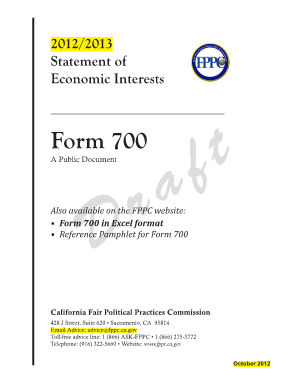
Get Chartered Accoundtant Form 700 Excel
How it works
-
Open form follow the instructions
-
Easily sign the form with your finger
-
Send filled & signed form or save
How to fill out the Chartered Accountant Form 700 Excel online
This guide provides clear instructions for completing the Chartered Accountant Form 700 Excel online. Whether you are filing for the first time or need a refresher, this comprehensive overview aims to simplify the process for all users.
Follow the steps to fill out your form accurately.
- Press the ‘Get Form’ button to download the form. Upon retrieving it, open the file for editing in your preferred online spreadsheet editor.
- Enter your personal information on the cover page, including your name, mailing address (using your business address if preferred), and daytime telephone number.
- Complete Part 1 by entering the name of your office, agency, or court, along with your position title. If applicable, indicate your division or department.
- In Part 2, specify the jurisdiction of your office by checking the relevant box and providing the applicable details if required.
- Select the type of statement you are submitting in Part 3. Indicate whether it is an annual, assuming office, candidate, or leaving office statement.
- In Part 4, summarize your completed schedules, indicating the total number of pages, and check the appropriate schedules used for your disclosures.
- Proceed to complete the necessary schedules (A-1, A-2, B, C, D, E), providing detailed information regarding your investments and income as required by the instructions.
- In Part 5, finish by signing and dating the verification section, confirming the information is accurate and true.
- Once completed, save your changes and prepare to submit your form by downloading, printing, or sharing it as needed.
Start filing your Chartered Accountant Form 700 online today!
Every elected official and public employee who makes or influences governmental decisions is required to submit a Statement of Economic Interest, also known as the Form 700.
Industry-leading security and compliance
US Legal Forms protects your data by complying with industry-specific security standards.
-
In businnes since 199725+ years providing professional legal documents.
-
Accredited businessGuarantees that a business meets BBB accreditation standards in the US and Canada.
-
Secured by BraintreeValidated Level 1 PCI DSS compliant payment gateway that accepts most major credit and debit card brands from across the globe.


