Loading
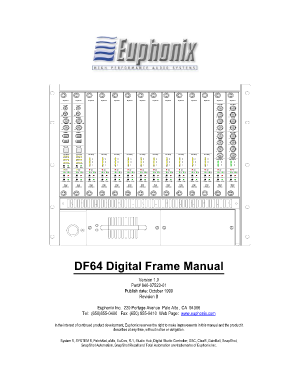
Get Df64'colleg
How it works
-
Open form follow the instructions
-
Easily sign the form with your finger
-
Send filled & signed form or save
How to fill out the Df64'colleg online
This guide provides detailed instructions on how to effectively complete the Df64'colleg form online. Whether you are familiar with digital documents or a novice, this comprehensive guide is designed to help you navigate each section with ease.
Follow the steps to fill out the Df64'colleg form online.
- Click the ‘Get Form’ button to obtain the Df64'colleg form and open it in your preferred editing tool.
- Begin by entering your personal information in the designated fields. Make sure to include your full name, address, and contact information as required.
- Next, move to the section that pertains to your specific situation or application type. Carefully follow the prompts and provide accurate details.
- Review any additional sections that may require information, such as supporting documents or attachments. Ensure that all necessary uploads are completed.
- Once all fields are filled, take a moment to review the entire form for accuracy and completeness. Make any necessary corrections.
- Finally, save your changes, and you may choose to download, print, or share the completed form as needed.
Start filling out your Df64'colleg document online today!
Related links form
The Niche Zero grinder is an appealingly compact product, with a dimension of only 12.2 x 8.3 x 4.8 inches (311 x 211 x 122 mm), meaning even for those with smaller kitchens. It can be placed neatly away in a kitchen cabinet without taking up too much precious space.
Industry-leading security and compliance
US Legal Forms protects your data by complying with industry-specific security standards.
-
In businnes since 199725+ years providing professional legal documents.
-
Accredited businessGuarantees that a business meets BBB accreditation standards in the US and Canada.
-
Secured by BraintreeValidated Level 1 PCI DSS compliant payment gateway that accepts most major credit and debit card brands from across the globe.


