Loading
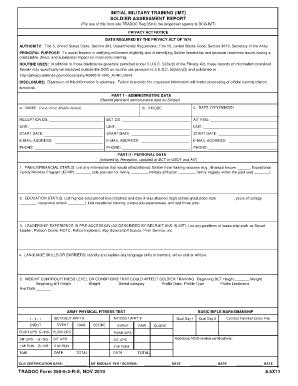
Get Soldier Form
How it works
-
Open form follow the instructions
-
Easily sign the form with your finger
-
Send filled & signed form or save
How to fill out the Soldier Form online
Filling out the Soldier Form online is an essential step in documenting the evaluation and readiness of a service member. This guide provides clear instructions to assist users in completing the form accurately and efficiently.
Follow the steps to complete the Soldier Form online.
- Click ‘Get Form’ button to obtain the form and access it in your online editor.
- Part 1 requires administrative data. Enter the Soldier's full name (last, first, middle initial), the date in YYYYMMDD format, and the PMOSC. Complete the sections for reception Drill Sergeants, Basic Combat Training (BCT) Drill Sergeants, Advanced Individual Training (AIT) Platoon Sergeants, and their respective units, start dates, email addresses, and phone numbers.
- In Part II, provide personal data initiated by reception. Begin by detailing family or financial status that may impact training. Include any significant personal circumstances affecting training success.
- List the Soldier's highest educational level attained along with dates. Document any vocational training, unique job experiences, and the last three job roles held.
- Identify any leadership experience prior to enlistment. Include positions such as Squad Leader, positions held in ROTC, and other related experiences.
- Indicate any language skills or barriers, both oral and written. Be detailed in explaining these to assist in understanding the Soldier's communication abilities.
- Address fitness and weight control status. Provide initial heights and weights for both BCT and AIT, categorize dental health, and any profile limitations that could affect training.
- Complete the Army Physical Fitness Test section by recording raw scores and details for each event, including push-ups, sit-ups, and the two-mile run.
- In Part III, summarize observations from the BCT Drill Sergeant and AIT Platoon Sergeant, noting areas of strength and opportunities for improvement.
- For Part IV, mark the summary ratings with an X to reflect performance in various areas of emphasis on a scale from '1' to '4' or 'N/A.' Include comments if necessary.
- Finally, ensure all signatures are included with the corresponding dates in YYYYMMDD format. Save any changes made, and download, print, or share the completed form as needed.
Complete your forms online today to ensure efficient processing of your documentation.
DA Form 4187 must be signed by battalion or higher level commander for all personnel applying for assignment to the program. Application will be returned if not signed by the battalion or higher level commander.
Industry-leading security and compliance
US Legal Forms protects your data by complying with industry-specific security standards.
-
In businnes since 199725+ years providing professional legal documents.
-
Accredited businessGuarantees that a business meets BBB accreditation standards in the US and Canada.
-
Secured by BraintreeValidated Level 1 PCI DSS compliant payment gateway that accepts most major credit and debit card brands from across the globe.


