Loading
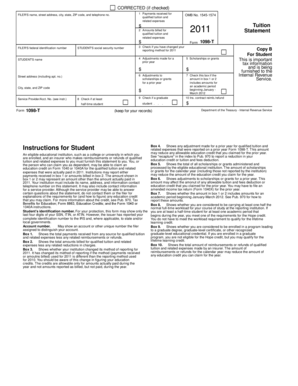
Get 1098 T Pdf Filler Form
How it works
-
Open form follow the instructions
-
Easily sign the form with your finger
-
Send filled & signed form or save
How to fill out the 1098 T Pdf Filler Form online
The 1098 T Pdf Filler Form is essential for reporting educational expenses and may be crucial for tax credits. This guide provides clear instructions to help you successfully complete the form online.
Follow the steps to fill out the 1098 T Pdf Filler Form online.
- Click ‘Get Form’ button to obtain the form and open it in the editor.
- Fill in the filer's name, street address, city, state, ZIP code, and telephone number in the designated fields.
- Enter the filer's federal identification number.
- Input the student's social security number.
- Provide the student’s name, followed by their street address, city, state, and ZIP code.
- If applicable, input the service provider/account number in the specified field.
- Check the box if you have made any adjustments for a prior year.
- Fill in the amounts for qualified tuition and related expenses received or billed in the appropriate boxes.
- Enter the total amount of scholarships or grants received and make any necessary adjustments.
- If applicable, check the box indicating whether the amounts reported include amounts for an academic period beginning January to March.
- Provide any reimbursements or refunds received for qualified tuition and related expenses.
- Review all entered information for accuracy before proceeding.
- Once complete, save changes, download, print, or share the form as needed.
Complete your 1098 T Pdf Filler Form online today to ensure proper tax documentation.
If you forgot to enter your 1098-T and are not going to claim the education credit AND did not have taxable scholarship income (scholarships that exceeded the tuition paid) you do not have to amend your tax return. Keep a copy of it with your tax records for at least three years.
Industry-leading security and compliance
US Legal Forms protects your data by complying with industry-specific security standards.
-
In businnes since 199725+ years providing professional legal documents.
-
Accredited businessGuarantees that a business meets BBB accreditation standards in the US and Canada.
-
Secured by BraintreeValidated Level 1 PCI DSS compliant payment gateway that accepts most major credit and debit card brands from across the globe.


