Loading
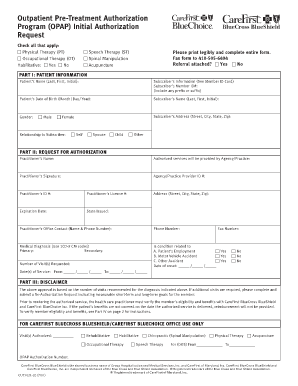
Get Carefirst Bluechoice Opap Fax Number Form
How it works
-
Open form follow the instructions
-
Easily sign the form with your finger
-
Send filled & signed form or save
How to fill out the Carefirst Bluechoice Opap Fax Number Form online
Filling out the Carefirst Bluechoice Opap Fax Number Form is an essential step for obtaining authorization for outpatient treatment services. This guide provides clear, step-by-step instructions on how to complete the form online, ensuring that users can efficiently navigate each section.
Follow the steps to successfully complete the form online.
- Click ‘Get Form’ button to obtain the form and open it in your preferred editor.
- Begin by entering the patient information in Part I. Include the patient’s name, date of birth, and their relationship to the subscriber. Fill in the subscriber's member ID from the member ID card and provide their address, ensuring all information is accurate and legible.
- In Part II, enter the request for authorization. Fill in the practitioner's name and the agency or practice that will provide the services. Include the practitioner's signature and relevant identification numbers, ensuring that all provided information is correct.
- Document the medical diagnosis using the appropriate ICD-9-CM codes in the designated fields. Note if the condition is related to any employment or accidents and provide the date of onset.
- Indicate the number of visits requested and specify the dates of service. Ensure that the requested number of visits is consistent with the referral if one is attached.
- In Part III, review the disclaimer about the authorization based on medical necessity and eligibility. Make sure all sections are completed accurately.
- Finally, save any changes made to the form. You may choose to download, print, or share the completed form as needed.
Complete your Carefirst Bluechoice Opap Fax Number Form online today to ensure timely authorization for your treatment.
Unique prefix. CareFirst IDs have plan codes 080/580 and 190/690. Advantage Enhanced Prefix–MAC. CareFirst IDs have plan code 193.
Industry-leading security and compliance
US Legal Forms protects your data by complying with industry-specific security standards.
-
In businnes since 199725+ years providing professional legal documents.
-
Accredited businessGuarantees that a business meets BBB accreditation standards in the US and Canada.
-
Secured by BraintreeValidated Level 1 PCI DSS compliant payment gateway that accepts most major credit and debit card brands from across the globe.


