Loading
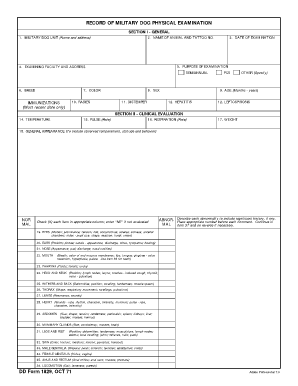
Get Dd Form 1829
How it works
-
Open form follow the instructions
-
Easily sign the form with your finger
-
Send filled & signed form or save
How to fill out the Dd Form 1829 online
The Dd Form 1829 is essential for recording the physical examination of military dogs. This guide provides a comprehensive overview and detailed instructions for filling out the form online, ensuring accuracy and compliance.
Follow the steps to complete the Dd Form 1829 online.
- Click ‘Get Form’ button to access the Dd Form 1829 and open it in your browser.
- Begin with Section I - General. Here, fill in the military dog unit's name and address in the first field. The second field requires the name of the animal and its tattoo number.
- The purpose of the examination should be specified next. Indicate whether it is a semiannual check-up, prior to a permanent change of station (PCS), or another reason.
- In the subsequent fields, provide the examining facility and its address, along with the date of examination. Then, enter the breed, color, sex, and age of the dog.
- Input the most recent rabies and distemper immunization dates; if applicable, provide details for hepatitis and leptospirosis.
- Move to Section II - Clinical Evaluation. For each item listed, check the appropriate column for temperature, pulse, respiration, weight, and general appearance. Describe any abnormalities using the provided space.
- Continue with evaluations for eyes, ears, nose, mouth, pharynx, head and neck, withers and back, thorax, lungs, heart, abdomen, mammary glands, legs and feet, skin, male and female genitalia, anus and rectum, and locomotion.
- Proceed to Section III - Laboratory and Radiographic Procedures. Check all procedures performed as part of the examination and ensure all necessary reports are filed.
- Complete Section IV - Summary. Summarize any defects and provide a statement of fitness for duty, including diagnoses from laboratory results.
- Finally, enter the typed or printed name of the examining veterinarian and include their signature. Review all entries for accuracy before proceeding.
- Once all sections are complete, save changes to the form, and proceed to download, print, or share it as needed.
Start filling out your Dd Form 1829 online today for accurate record-keeping.
Take these steps to edit certificate in jpg Visit the DocHub home page and hit the Create free account button. Proceed to signup and provide your email address to create your account. ... When your signup is done, go to the Dashboard. ... Open your document and use the toolbar to add all desired changes.
Industry-leading security and compliance
US Legal Forms protects your data by complying with industry-specific security standards.
-
In businnes since 199725+ years providing professional legal documents.
-
Accredited businessGuarantees that a business meets BBB accreditation standards in the US and Canada.
-
Secured by BraintreeValidated Level 1 PCI DSS compliant payment gateway that accepts most major credit and debit card brands from across the globe.


