Loading
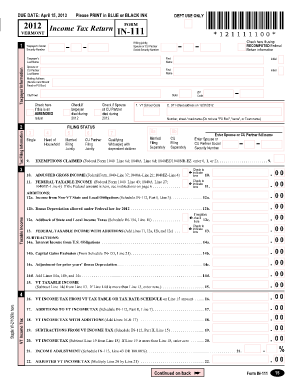
Get In 111 2008 Form
How it works
-
Open form follow the instructions
-
Easily sign the form with your finger
-
Send filled & signed form or save
How to fill out the In 111 2008 Form online
Filling out the In 111 2008 Form online can facilitate an efficient tax filing experience. This guide provides comprehensive instructions on how to correctly fill out each section of the form, ensuring accurate and complete submissions.
Follow the steps to complete the form online.
- Click ‘Get Form’ button to access the form and open it in the designated editor.
- Input the taxpayer’s Social Security Number in the designated field. If filing jointly, include the Social Security Number of your spouse or civil union partner.
- Complete your name and the name of your spouse or civil union partner in the provided fields. Include the first name, initial, and last name.
- Enter your mailing address, including the number and street/road, city/town, state, and ZIP code.
- Indicate any applicable filing status by checking the appropriate box, such as 'Single', 'Married Filing Jointly', or others.
- Fill in the exemptions claimed based on the corresponding federal form instructions.
- Report your adjusted gross income by following the guidance provided on the federal form lines referenced in the form.
- Input the federal taxable income and check if there is a loss, if applicable.
- Complete the additions and subtractions sections as per the form's instructions, detailing income from obligations or exclusion amounts.
- Calculate your Vermont taxable income by subtracting the total subtractions from the total additions.
- Enter the Vermont income tax using the tax table or rate schedule as directed.
- Document any credits applicable to your situation, ensuring accuracy to maximize your potential refund or minimize your tax due.
- Review the refund or payment sections, ensuring all calculations are clear and correct.
- Finally, save changes, and prepare to download, print, or share the completed form as viewed in the online editor.
Complete your tax documents online promptly to meet all necessary deadlines.
A duly attested photo means the photo has been certified by a gazetted officer with his seal and sign to be genuine. And the photo truly identifies a real person.
Industry-leading security and compliance
US Legal Forms protects your data by complying with industry-specific security standards.
-
In businnes since 199725+ years providing professional legal documents.
-
Accredited businessGuarantees that a business meets BBB accreditation standards in the US and Canada.
-
Secured by BraintreeValidated Level 1 PCI DSS compliant payment gateway that accepts most major credit and debit card brands from across the globe.


