Loading
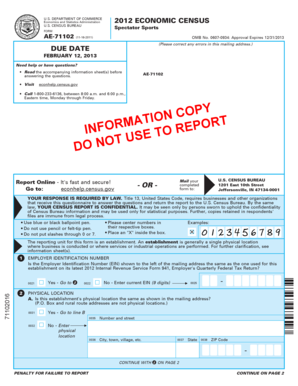
Get Form Ae 71102 Pdf
How it works
-
Open form follow the instructions
-
Easily sign the form with your finger
-
Send filled & signed form or save
How to fill out the Form Ae 71102 Pdf online
This guide will assist users in completing the Form Ae 71102 Pdf, an essential document for reporting data related to economic activities in the spectator sports sector. This straightforward approach will help simplify the online filling process for all users, regardless of their legal experience.
Follow the steps to fill out the Form Ae 71102 Pdf online
- Click 'Get Form' button to access and open the form in your online editor.
- Review the introductory instructions provided with the form to understand the requirements and purpose of the questions.
- Indicate if the Employer Identification Number (EIN) matches the one used on the latest 2012 Internal Revenue Service Form 941 by marking 'Yes' or 'No'.
- Confirm the physical location of the establishment, ensuring it matches the mailing address and fill in the required details if it does not.
- Specify the operational status of the establishment at the end of 2012 by selecting the appropriate option.
- Record the number of months in operation during 2012, marking 'None' if applicable.
- Provide detailed financial information, including operating receipts and payroll figures, making sure to round any dollar values as instructed.
- Identify the principal kind of business or activity by marking the most accurate description from the provided options.
- Fill in details for receipts generated from various sources, ensuring each category is clearly reported as required.
- Complete the remarks section to clarify any data entries if necessary and ensure all fields are accurately filled.
- Review the entire form for any errors or missing information before proceeding to submit.
- Upon completion, save changes, download a copy for your records, or share the completed form as needed.
Take action now and complete your Form Ae 71102 Pdf online for efficient document management.
Related links form
Open the image for which you want to check the metadata. Head to the File menu, then click File info. And you can also press Ctrl + Alt + Shift + I on Windows and Command + Option + Shift + I on Mac. From here, you can copy or edit the metadata.
Industry-leading security and compliance
US Legal Forms protects your data by complying with industry-specific security standards.
-
In businnes since 199725+ years providing professional legal documents.
-
Accredited businessGuarantees that a business meets BBB accreditation standards in the US and Canada.
-
Secured by BraintreeValidated Level 1 PCI DSS compliant payment gateway that accepts most major credit and debit card brands from across the globe.


