Loading
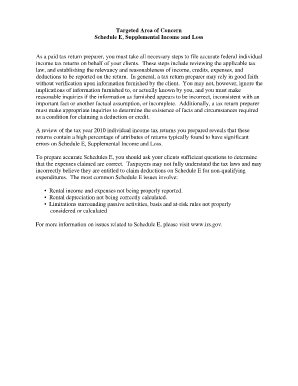
Get Schedule E Reconciliation - Mass.gov - Irs
This website is not affiliated with IRS
How it works
-
Open form follow the instructions
-
Easily sign the form with your finger
-
Send filled & signed form or save
How to fill out the Schedule E Reconciliation - Mass.Gov - Irs online
Filling out the Schedule E, Supplemental Income and Loss, is an essential task for taxpayers who report rental income or other supplemental incomes. This guide provides a clear, step-by-step approach to completing the Schedule E Reconciliation online, ensuring you submit accurate information.
Follow the steps to successfully complete your Schedule E Reconciliation.
- Click the ‘Get Form’ button to access the Schedule E Reconciliation form and open it for editing.
- Begin with Section 1, where you will report your rental income. Accurately enter the total income received, ensuring all sources of rental income are included.
- Proceed to Section 2 to fill in your rental expenses. Itemize each expense, such as maintenance, repairs, and management fees. Be diligent in ensuring these expenses are permissible deductions under tax law.
- In Section 3, focus on calculating your rental depreciation. It’s vital to know how to apply the appropriate depreciation method for your property to accurately reflect this deduction.
- If you have multiple properties, continue to Section 4, adding the relevant information for each property as required. Ensure each entry reflects the truth of your situation.
- Before submitting, review all entries for accuracy. Make sure that all information aligns with your other tax documents and that nothing has been overlooked.
- Finally, save your changes, and you have the option to download, print, or share the form as necessary.
Start completing your Schedule E Reconciliation online today to ensure a smooth filing process.
If eligible taxpayers still have not received their refund by that date, they should contact the state's 62F Refund Call Center at 877-677-9727.
Industry-leading security and compliance
US Legal Forms protects your data by complying with industry-specific security standards.
-
In businnes since 199725+ years providing professional legal documents.
-
Accredited businessGuarantees that a business meets BBB accreditation standards in the US and Canada.
-
Secured by BraintreeValidated Level 1 PCI DSS compliant payment gateway that accepts most major credit and debit card brands from across the globe.


