Loading
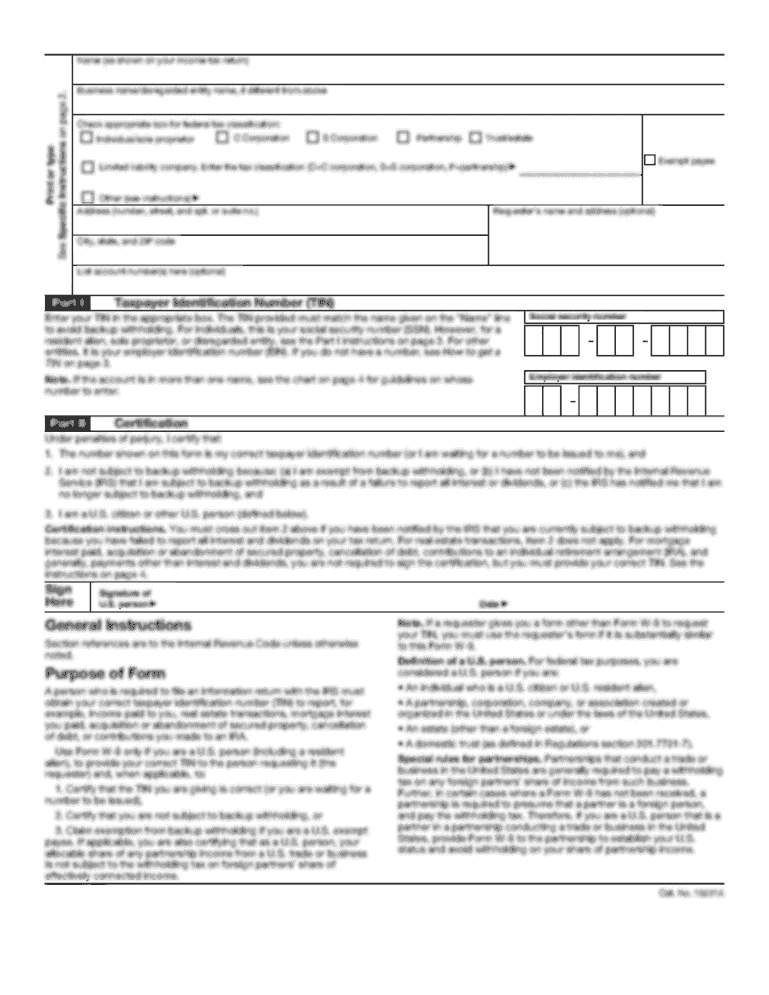
Get Discrimination Complaint Form - Illinois Department Of Human ... - Dhs State Il
How it works
-
Open form follow the instructions
-
Easily sign the form with your finger
-
Send filled & signed form or save
How to fill out the Discrimination Complaint Form - Illinois Department Of Human Services online
Filing a discrimination complaint is an important step in addressing concerns of unfair treatment. This guide will assist you in filling out the Discrimination Complaint Form for the Illinois Department of Human Services efficiently and accurately.
Follow the steps to complete the form online.
- Click ‘Get Form’ button to obtain the form and open it in the editor.
- Begin by entering your name in the designated field. This is required for identifying the complainant.
- Provide a valid telephone number where you can be reached. This ensures the bureau can contact you regarding your complaint.
- Enter your mailing address in the specified section. Accurate address details are essential for correspondence.
- Indicate whether you are currently employed by the Department of Human Services by selecting 'Yes' or 'No'. If you are no longer employed, provide the date of your last employment and the reason for leaving.
- Fill in the name of the facility and unit where you were employed, as well as your job title.
- Specify your status, such as trainee or certified, and provide your length of service in your current classification.
- Input the date of the alleged violation. This is crucial for the timing of your case.
- Select the type of complaint you are filing—Discrimination or Harassment—and identify your basis for the alleged discrimination from the provided options, such as Age or National Origin.
- Detail the facts surrounding the alleged discrimination in the appropriate section, using additional sheets if necessary to elaborate.
- List the names and contact information of individuals you believe discriminated against you, ensuring accuracy for follow-up.
- Attach any documentation that supports your claims of discrimination. Confirm whether you have included this documentation.
- Indicate if you have made any attempts to resolve the issue through your supervisors or other means, and explain the outcomes.
- After completing all sections, review your entries for accuracy and completeness to avoid delays.
- Save your changes. You can then download, print, or share the form as needed or submit it according to the instructions provided.
Ensure your voice is heard by completing the Discrimination Complaint Form online today.
Related links form
Call the OEIG's toll-free hotline at 866.814.1113. Complete an online complaint form. Contact the Office via telecommunications device for the disabled (TTY) at 888.261.2734; Mail a completed complaint form to: Fax a completed complaint form to 312.814.5479.
Industry-leading security and compliance
US Legal Forms protects your data by complying with industry-specific security standards.
-
In businnes since 199725+ years providing professional legal documents.
-
Accredited businessGuarantees that a business meets BBB accreditation standards in the US and Canada.
-
Secured by BraintreeValidated Level 1 PCI DSS compliant payment gateway that accepts most major credit and debit card brands from across the globe.


