Loading
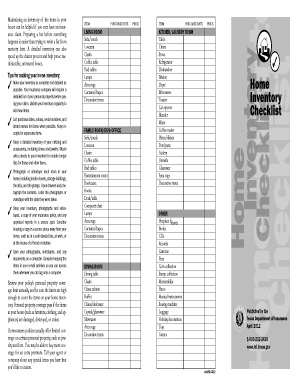
Get Home Inventory Checklist (pdf) - Texas Department Of Insurance
How it works
-
Open form follow the instructions
-
Easily sign the form with your finger
-
Send filled & signed form or save
How to fill out the Home Inventory Checklist (PDF) - Texas Department Of Insurance online
Maintaining a comprehensive home inventory is essential for anyone looking to file a claim with their insurance provider. This guide provides clear, step-by-step instructions for completing the Home Inventory Checklist provided by the Texas Department of Insurance in an online format, ensuring that your personal property is well documented.
Follow the steps to complete your Home Inventory Checklist effectively.
- Click the ‘Get Form’ button to access the Home Inventory Checklist and open it in your preferred editor.
- Begin by listing items in the designated sections. For each item, provide essential details such as the purchase date and price. This ensures a detailed record of your belongings.
- Pay attention to categories per room, such as living room, kitchen, and bedrooms. Thoroughly document all items within each category for clarity.
- Utilize additional sheets if necessary, especially for clothing, accessories, or larger inventories to ensure no items are omitted.
- Consider including photographs or videos of items in the inventory. Label them with the corresponding item name and date.
- Regularly update your inventory as new items are purchased or old items are disposed of. This keeps your records current and comprehensive.
- Once all details are filled in, review the checklist for accuracy. Ensure all fields are complete before saving.
- Finally, save your changes. You can download the document, print it, or share it as needed.
Take action today by creating your home inventory checklist online and secure your peace of mind.
Get form
Experience a faster way to fill out and sign forms on the web. Access the most extensive library of templates available.
Get This Form Now!
Use professional pre-built templates to fill in and sign documents online faster. Get access to thousands of forms.
Industry-leading security and compliance
US Legal Forms protects your data by complying with industry-specific security standards.
-
In businnes since 199725+ years providing professional legal documents.
-
Accredited businessGuarantees that a business meets BBB accreditation standards in the US and Canada.
-
Secured by BraintreeValidated Level 1 PCI DSS compliant payment gateway that accepts most major credit and debit card brands from across the globe.


