Loading
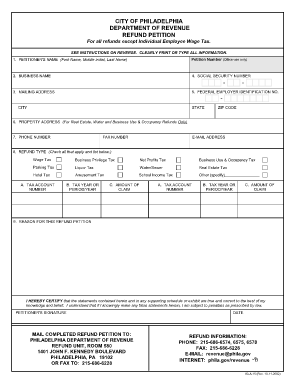
Get Philadelphia Change Form
How it works
-
Open form follow the instructions
-
Easily sign the form with your finger
-
Send filled & signed form or save
How to fill out the Philadelphia Change Form online
This guide provides clear and detailed instructions on how to complete the Philadelphia Change Form online. By following these steps, you can ensure a smooth and efficient process for submitting your refund petition.
Follow the steps to successfully fill out the Philadelphia Change Form.
- Click the ‘Get Form’ button to access the form and open it in the designated editor.
- Enter your full name in the designated field for the petitioner's name. Make sure to include your first name, middle initial, and last name.
- Fill in your business name, if applicable, in the corresponding section.
- Provide your Social Security number in the specified format, using dashes as illustrated.
- Complete the federal employer identification number field, ensuring accuracy in the number entered.
- Input your mailing address, including city, state, and zip code, clearly in the provided lines.
- If applicable, enter the property address for real estate, water, and business use & occupancy refunds only.
- Fill in your phone number, fax number, and e-mail address to ensure the department can reach you if needed.
- Select the refund type by checking all relevant boxes and specifying the details associated with each selected type.
- Provide the tax account number, tax year or period, and amount of claim for each refund type indicated.
- Describe the reason for the refund petition in the designated section to clarify your request.
- Certify that the statements are true by signing your name and including the date.
- Review all information for accuracy before saving your changes. You can then download, print, or share the completed form as needed.
Start filling out your documents online today to ensure your refund petition is submitted promptly.
You can update or close your account(s) online for the following taxes: BIRT, Wage, NPT, Earnings, Liquor, SIT, Beverage and Tobacco. You must log into the Philadelphia Tax Center to update or close accounts. You can also use this printable form to update or close a City tax account.
Industry-leading security and compliance
US Legal Forms protects your data by complying with industry-specific security standards.
-
In businnes since 199725+ years providing professional legal documents.
-
Accredited businessGuarantees that a business meets BBB accreditation standards in the US and Canada.
-
Secured by BraintreeValidated Level 1 PCI DSS compliant payment gateway that accepts most major credit and debit card brands from across the globe.


