Loading
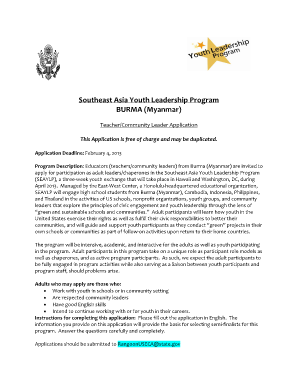
Get Seaylp Teacher App Form
How it works
-
Open form follow the instructions
-
Easily sign the form with your finger
-
Send filled & signed form or save
How to fill out the Seaylp Teacher App Form online
Filling out the Seaylp Teacher App Form online is an essential step for educators and community leaders from Burma (Myanmar) interested in participating in the Southeast Asia Youth Leadership Program. This guide provides clear instructions to help you navigate each section of the form effectively.
Follow the steps to successfully complete the application.
- Click the 'Get Form' button to obtain the application. This will allow you to access and view the form in your preferred editor.
- Begin with the 'About you' section. Enter your last name, first name, and middle name if applicable. Include a recent passport-size photograph in the designated space.
- Provide your birth date, address, mobile phone number, email, city/town/province, country of birth, and citizenship details.
- Move to 'About your education.' Indicate your highest degree earned, the year it was obtained, and the name and location of the institution that awarded the degree. Specify the number of years you have studied English and list any additional languages you speak.
- In the 'About your employment' section, fill in your employer or school name, address, principal or supervisor’s name, contact details, and your job title. Describe your job responsibilities and any relevant community activities you participate in.
- Respond to the sample short essay questions provided in the application. Ensure your answers reflect your motivations and qualities relevant to the program.
- Complete the 'More about you' section, providing details about your passport status and any previous experiences living or studying abroad.
- Sign and date the application, confirming that all provided information is accurate and true.
- Review your application for completeness and accuracy before submission. Once satisfied, you can save changes, download a copy, print, or share the form as necessary.
Start completing your Seaylp Teacher App Form online today to seize this unique opportunity!
Email writing mistakes you should avoid Writing a poor subject line. ... Not personalizing your greeting. ... Announcing too much in one message. ... Employing ambiguous language. ... Copy and pasting. ... Forgetting to explain attachments. ... Using jargon words. ... Failing to use a signature.
Industry-leading security and compliance
US Legal Forms protects your data by complying with industry-specific security standards.
-
In businnes since 199725+ years providing professional legal documents.
-
Accredited businessGuarantees that a business meets BBB accreditation standards in the US and Canada.
-
Secured by BraintreeValidated Level 1 PCI DSS compliant payment gateway that accepts most major credit and debit card brands from across the globe.


