Loading
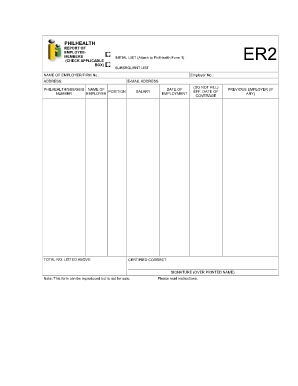
Get Er2 Form
How it works
-
Open form follow the instructions
-
Easily sign the form with your finger
-
Send filled & signed form or save
How to fill out the Er2 Form online
Completing the Er2 Form online can streamline your documentation process and ensure that all necessary information is accurately provided. This guide will walk you through the essential steps needed to successfully fill out the form.
Follow the steps to complete the Er2 Form easily and efficiently.
- Click 'Get Form' button to obtain the form and open it in the editor.
- Begin by entering the name of the employer or firm in the designated field. Be sure to provide the correct and full name as it appears in official documents.
- Fill in the employer's address accurately. This will help with verification and any potential correspondence.
- Input the employer number in the corresponding box. If you are unsure about this number, refer to your employer's documentation.
- Provide a valid email address for communication purposes. Ensure that this is an email account that is regularly monitored.
- List the name of the position of the employee in the next field. This should reflect the official job title.
- Enter the number of employees listed, ensuring it matches the total provided at the top of the form.
- Fill out the salary information of the employee. Make sure it is accurate and corresponds to the current remuneration.
- Record the date of employment for the individual in question. This should denote when the person officially started their role.
- If applicable, indicate any previous employer in the specified field. This can provide context for employment history.
- Certify that the information is correct by signing in the designated area. Your signature should be over your printed name.
- Once completed, review all entries for accuracy. Save changes, then choose to download, print, or share the completed form as needed.
Get started by completing your Er2 Form online today!
ER2: Report of Employee-Members. ER3: Employer Data Amendment Form. RF1: Employer's Remittance Report.
Industry-leading security and compliance
US Legal Forms protects your data by complying with industry-specific security standards.
-
In businnes since 199725+ years providing professional legal documents.
-
Accredited businessGuarantees that a business meets BBB accreditation standards in the US and Canada.
-
Secured by BraintreeValidated Level 1 PCI DSS compliant payment gateway that accepts most major credit and debit card brands from across the globe.


