Loading
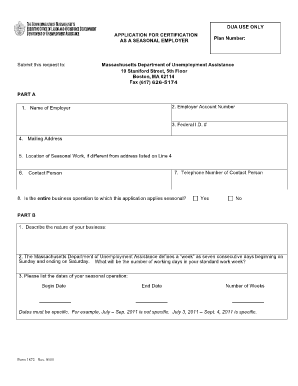
Get Seasonal Employer Certification Ma Form
How it works
-
Open form follow the instructions
-
Easily sign the form with your finger
-
Send filled & signed form or save
How to fill out the Seasonal Employer Certification Ma Form online
The Seasonal Employer Certification Ma Form is an important document for employers seeking seasonal certification in Massachusetts. This guide will provide you with clear, step-by-step instructions on how to accurately complete this form online.
Follow the steps to fill out the Seasonal Employer Certification Ma Form online:
- Click the ‘Get Form’ button to obtain the Seasonal Employer Certification Ma Form and open it for editing.
- Enter your employer account number in the designated field.
- Provide your name as the employer in the appropriate section.
- Input your federal identification number in the corresponding field.
- Fill out your mailing address completely.
- If the location of the seasonal work differs from the mailing address, specify it in the field provided.
- Enter the contact person's name who will oversee the application process.
- Provide the contact person's telephone number for follow-up.
- Indicate whether the entire business operation to which this application applies is seasonal by selecting 'Yes' or 'No'.
- In Part B, describe the nature of your business clearly.
- Specify the number of working days in your standard work week as defined by the Massachusetts Department of Unemployment Assistance.
- List the specific start and end dates for your seasonal operation, ensuring that they are exact.
- In Part C, describe the nature of both the non-seasonal and seasonal portions of your business if applicable.
- List the distinct occupations for the seasonal portion of your business along with their exact start and end dates.
- In Part D, ensure that the employer certification section is completed and signed by an authorized individual.
- Print the name, title, date, and telephone number of the signing individual in the given fields.
- Review the entire form for accuracy and completeness before moving forward.
- Save the completed form, and proceed to download, print, or share it as necessary.
Complete your Seasonal Employer Certification Ma Form online today for smooth processing.
Employers play an important role in providing unemployment insurance (UI) benefits to workers. UI benefits offer workers temporary income while they're out of work or working reduced hours. Employers fund the UI program. They also serve as a resource for unemployed workers seeking UI benefits.
Industry-leading security and compliance
US Legal Forms protects your data by complying with industry-specific security standards.
-
In businnes since 199725+ years providing professional legal documents.
-
Accredited businessGuarantees that a business meets BBB accreditation standards in the US and Canada.
-
Secured by BraintreeValidated Level 1 PCI DSS compliant payment gateway that accepts most major credit and debit card brands from across the globe.


