Loading
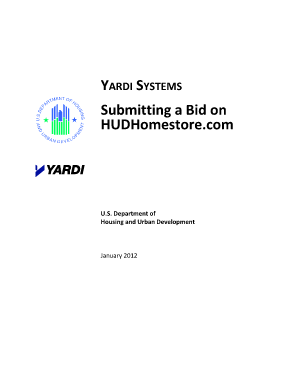
Get How To Submit A Bid On Hudhomestore
How it works
-
Open form follow the instructions
-
Easily sign the form with your finger
-
Send filled & signed form or save
How to fill out the How To Submit A Bid On HUDHomestore online
This guide provides clear and supportive instructions on how to effectively submit a bid on HUDHomestore online. Following these steps will help you navigate the process smoothly and ensure that your bid submission is accurate.
Follow the steps to successfully submit your bid.
- Click ‘Get Form’ button to obtain the form and open it in the editor. This action allows you to access the necessary bid submission form required for the process.
- Type www.hudhomestore.com in your internet browser. The HUD.gov/HUDHomes screen will appear, where you can begin your search.
- Complete the search criteria to locate the property you wish to bid on. If you have the case number of the property, simply enter it before proceeding.
- Click Search. A list of properties matching your search criteria will be displayed.
- In the Property Case column, click on the case number link for the property. This action will take you to the Property Details screen.
- Click Submit an Offer. This will prompt the NAID Verification for Selling Brokers, Nonprofits, or Government Organizations screen to appear.
- In the NAID Type field, select the appropriate option: Government Agency, Nonprofit, or Selling Broker.
- Enter your NAID number. If you are a Selling Broker or Selling Agent, input your personal Real Estate license number.
- Type the security code as it appears on the screen. Remember that the code is case-sensitive.
- Click Submit to proceed to the Bid Submission screen.
- Complete all required sections of the Bid Submission screen and click Continue. Ensure accuracy; if you need to make changes, use the Back button to return.
- To finalize your bid, select the Acceptance of Terms and Conditions check box, then click Confirm This Bid.
- Click the Print Bid Acknowledgement link to generate a PDF of your bid. Save a copy for your records.
- If applicable, print the sales contract by clicking the Print Sales Contract link.
- Click Home to return to the main page and perform an additional property search if needed.
Start your submission process today by completing your document online.
When buying a HUD home, there is no negotiation process. Unlike a regular home for sale on the market, there is no back and forth discussion with the seller. Instead, there is a bidding process, and the highest acceptable offer will be chosen.
Industry-leading security and compliance
US Legal Forms protects your data by complying with industry-specific security standards.
-
In businnes since 199725+ years providing professional legal documents.
-
Accredited businessGuarantees that a business meets BBB accreditation standards in the US and Canada.
-
Secured by BraintreeValidated Level 1 PCI DSS compliant payment gateway that accepts most major credit and debit card brands from across the globe.


