Loading
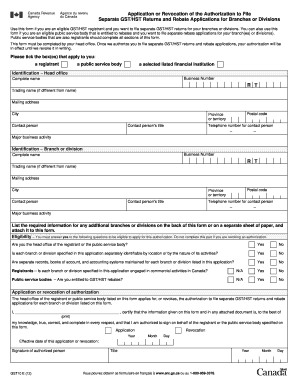
Get Gst10
How it works
-
Open form follow the instructions
-
Easily sign the form with your finger
-
Send filled & signed form or save
How to fill out the Gst10 online
Filling out the Gst10 form is essential for eligible GST/HST registrants who wish to file separate GST/HST returns for their branches or divisions. This guide provides a clear, step-by-step approach to completing the form online, ensuring that users can navigate the process with ease.
Follow the steps to successfully complete the Gst10 form.
- Click ‘Get Form’ button to obtain the form and access it in the online editor.
- Choose the applicable category by ticking the appropriate box(es) indicating whether you are a registrant, a public service body, or a selected listed financial institution.
- In the Identification – Head office section, provide your Business Number, complete name, trading name (if different), mailing address, city, postal code, province or territory, contact person, contact person's title, and telephone number. Specify your major business activity.
- In the Identification – Branch or division section, fill in the information for each branch or division including their Business Numbers, complete names, trading names (if applicable), mailing addresses, cities, postal codes, provinces or territories, contact persons, contact person's titles, and telephone numbers. Also state their major business activities.
- If you have additional branches or divisions, list the required information on the back of the form or on a separate sheet of paper and attach it to the form.
- In the Eligibility section, confirm your eligibility by answering the yes/no questions. Ensure you answer 'yes' to all applicable questions if you are applying for authorization; omit this section if you are revoking an authorization.
- Fill out the Application or revocation of authorization section by certifying that the information is true and complete. Include the name of the authorized person, select application or revocation, and date of application.
- Review the entire form for accuracy. Once satisfied, you can save changes, download, print, or share the form as needed.
Complete your Gst10 form online today to ensure proper filing for your branches or divisions.
Get form
Experience a faster way to fill out and sign forms on the web. Access the most extensive library of templates available.
Long and complicated sentences need to be avoided. Short sentences and simple words are essential requirements of radio language.
Get This Form Now!
Use professional pre-built templates to fill in and sign documents online faster. Get access to thousands of forms.
Industry-leading security and compliance
US Legal Forms protects your data by complying with industry-specific security standards.
-
In businnes since 199725+ years providing professional legal documents.
-
Accredited businessGuarantees that a business meets BBB accreditation standards in the US and Canada.
-
Secured by BraintreeValidated Level 1 PCI DSS compliant payment gateway that accepts most major credit and debit card brands from across the globe.


