Loading
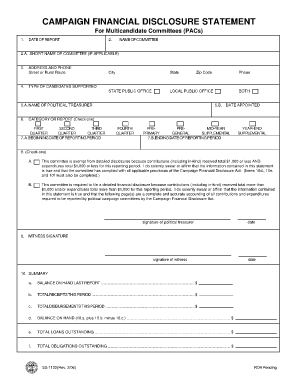
Get Prnt Sc Ss1122
How it works
-
Open form follow the instructions
-
Easily sign the form with your finger
-
Send filled & signed form or save
How to fill out the Prnt Sc Ss1122 online
This guide provides clear and comprehensive instructions for completing the Prnt Sc Ss1122 form online. It will walk you through each section of the form to ensure accurate and efficient submission.
Follow the steps to fill out the Prnt Sc Ss1122 online.
- Click ‘Get Form’ button to obtain the Prnt Sc Ss1122 form and open it in your preferred document editor.
- Enter the date of the report at the top of the form. This ensures your financial disclosures are timely and accurate.
- Fill in the name of the committee in the designated field. If applicable, also provide a short name for the committee.
- Complete the address section, which includes street or rural route, city, state, and zip code, along with a contact phone number.
- Indicate the state public office and local public office that the committee relates to, as well as the type of candidates being supported.
- Provide the name of the political treasurer and their contact phone number in the specified fields.
- Fill in the date that the treasurer was appointed.
- Select the category of the report by checking one of the options: first, second, third, fourth quarter, mid-year, primary, general, or supplemental.
- Input the beginning and ending dates of the reporting period in the appropriate fields to detail the scope of the report.
- Choose whether the committee is exempt from detailed disclosures or if it is required to file a detailed financial disclosure, and affirm the statement by signing.
- Add the witness signature and date in the provided areas to validate the information.
- Complete the financial summary section by providing details about balance on hand, total receipts, total disbursements, balance calculations, and any outstanding loans or obligations.
- Once all fields are completed, save changes to the document, and you may choose to download, print, or share the completed form.
Start filling out the Prnt Sc Ss1122 online today to ensure your campaign's financial disclosures are complete and compliant.
0:37 2:37 How to Take Screenshots Fast with Lightshot on Windows & Mac YouTube Start of suggested clip End of suggested clip So we have it in our clipboard. We can print it.MoreSo we have it in our clipboard. We can print it.
Industry-leading security and compliance
US Legal Forms protects your data by complying with industry-specific security standards.
-
In businnes since 199725+ years providing professional legal documents.
-
Accredited businessGuarantees that a business meets BBB accreditation standards in the US and Canada.
-
Secured by BraintreeValidated Level 1 PCI DSS compliant payment gateway that accepts most major credit and debit card brands from across the globe.


