Loading
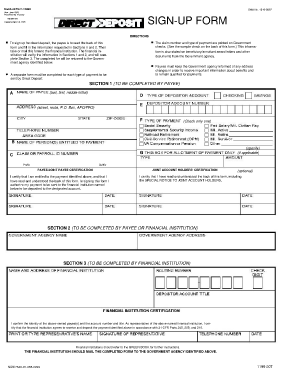
Get Goverment Direct Deposit Form 1199a
How it works
-
Open form follow the instructions
-
Easily sign the form with your finger
-
Send filled & signed form or save
How to fill out the Government Direct Deposit Form 1199A online
Filling out the Government Direct Deposit Form 1199A online ensures a streamlined process for receiving payments directly into your bank account. This guide provides clear, step-by-step instructions for each section of the form, making it easy for users of all experience levels to successfully complete it.
Follow the steps to fill out the Government Direct Deposit Form 1199A online
- To begin, use the ‘Get Form’ button to obtain the form and open it for editing.
- Provide your full name in Section 1, ensuring to include your last name, first name, and middle initial. This information is crucial for verifying your identity in relation to the payment being deposited.
- Complete your address in Section 1 by filling in the street address, route, P.O. Box, or APO/FPO as applicable. Make certain that the address matches the one your financial institution has on file.
- Select the type of payment you are signing up for by checking the appropriate box in Section 1. If necessary, specify any additional details requested in this section.
- In the certification statement, you will need to sign, confirming that you are entitled to the specified payment, understand the form instructions, and authorize the payment to be deposited into the designated financial institution account.
- If applicable, you have the option to complete the joint account holders' certification, ensuring that all parties are informed about the terms associated with joint accounts.
- For Section 2, either you or your financial institution must provide necessary information about the account where the payment will be deposited. This may include the account number and title.
- Once Section 3 is completed by your financial institution, they will verify your identity and confirm that they will deposit the payments as instructed.
- Finally, review the completed form for accuracy. Save any changes, then you can download, print, or share the form as needed.
Complete your Government Direct Deposit Form 1199A online today for easier management of your payments.
Related links form
Sign in to your online account. Go to OPM Retirement Services Online. Click Direct Deposit in the menu. If you already have direct deposit active, you will see a summary of your account information. Click Change to start a new direct deposit or to change an existing direct deposit.
Industry-leading security and compliance
US Legal Forms protects your data by complying with industry-specific security standards.
-
In businnes since 199725+ years providing professional legal documents.
-
Accredited businessGuarantees that a business meets BBB accreditation standards in the US and Canada.
-
Secured by BraintreeValidated Level 1 PCI DSS compliant payment gateway that accepts most major credit and debit card brands from across the globe.


