Loading
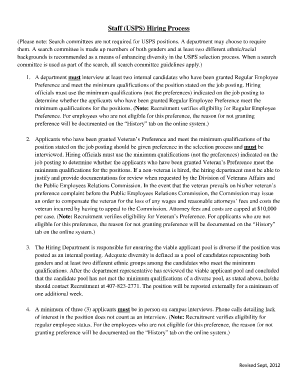
Get Ps Form 2591
How it works
-
Open form follow the instructions
-
Easily sign the form with your finger
-
Send filled & signed form or save
How to fill out the Ps Form 2591 online
Filling out the Ps Form 2591 online can be a straightforward process if you follow the steps carefully. This guide provides detailed instructions on completing each section of the form to ensure accuracy and efficiency.
Follow the steps to complete your Ps Form 2591 online.
- Click the ‘Get Form’ button to access the form and open it in the editor.
- Read the introductory information on the form, which outlines the purpose and importance of the Ps Form 2591.
- Fill in your personal information as requested, including your full name, contact details, and any relevant identification numbers.
- Provide the specific details requested in the next section, such as your employment history and qualifications that pertain to the position.
- Review each field to ensure all information is accurate and complete. Double-check for any spelling errors or missing information.
- Once you have filled out all necessary sections, save your changes to the form.
- Download or print the completed Ps Form 2591 for your records or to submit it as required.
- If applicable, share the completed form with any relevant parties via email or online submission as directed.
Begin filling out the Ps Form 2591 online today for a streamlined process and efficient document handling.
Related links form
What does the customer need to present if picking up their mail at their local Post Office™? You must present valid photo ID if you choose to pick up your mail item at the Post Office™ facility indicated on the notice . You also need to bring in the PS Form 3849 left by the Carrier.
Industry-leading security and compliance
US Legal Forms protects your data by complying with industry-specific security standards.
-
In businnes since 199725+ years providing professional legal documents.
-
Accredited businessGuarantees that a business meets BBB accreditation standards in the US and Canada.
-
Secured by BraintreeValidated Level 1 PCI DSS compliant payment gateway that accepts most major credit and debit card brands from across the globe.


