Loading
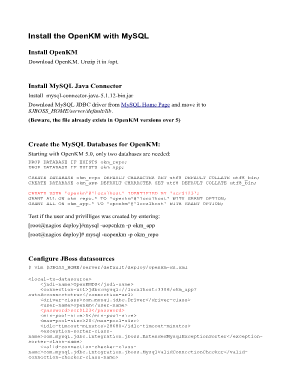
Get Openkm Mysql Form
How it works
-
Open form follow the instructions
-
Easily sign the form with your finger
-
Send filled & signed form or save
How to use or fill out the Openkm Mysql Form online
Filling out the Openkm Mysql Form online is a straightforward process that allows users to configure their database settings effectively. This guide aims to provide a step-by-step approach to completing the form accurately, ensuring a smooth setup experience.
Follow the steps to fill out the Openkm Mysql Form.
- Click the ‘Get Form’ button to obtain the form and open it in your preferred editor.
- Begin by providing the necessary database credentials. This includes the username, which should be set as 'openkm', and the password, which can be customized as needed.
- Next, create the MySQL databases required for OpenKM by executing the following commands: DROP DATABASE IF EXISTS okm_repo; DROP DATABASE IF EXISTS okm_app; CREATE DATABASE okm_repo DEFAULT CHARACTER SET utf8 DEFAULT COLLATE utf8_bin; CREATE DATABASE okm_app DEFAULT CHARACTER SET utf8 DEFAULT COLLATE utf8_bin.
- Assign the user permissions to the databases by running the commands: GRANT ALL ON okm_repo.* TO 'openkm'@'localhost' WITH GRANT OPTION; GRANT ALL ON okm_app.* TO 'openkm'@'localhost' WITH GRANT OPTION.
- To verify that the user and privileges were created successfully, test the connection to both okm_repo and okm_app databases using the mysql command line.
- Configure the JBoss datasources by editing the openkm-ds.xml file, ensuring that the connection URL and driver class are correctly set for MySQL.
- Replace the existing repository.xml file in the JBoss home directory with the provided XML configuration, adjusting any paths and settings as necessary for your environment.
- Once you have filled out all sections of the form, save any changes you made. You can choose to download, print, or share the form as needed.
Complete your documents online today and ensure a successful setup of your OpenKM system.
Related links form
How to connect an HTML form to a MySQL database in PHP Set up XAMPP and configure a PHP development environment. Create an HTML form. Create a MySQL database. Create a PHP file. Create a connection.
Industry-leading security and compliance
US Legal Forms protects your data by complying with industry-specific security standards.
-
In businnes since 199725+ years providing professional legal documents.
-
Accredited businessGuarantees that a business meets BBB accreditation standards in the US and Canada.
-
Secured by BraintreeValidated Level 1 PCI DSS compliant payment gateway that accepts most major credit and debit card brands from across the globe.


