Loading
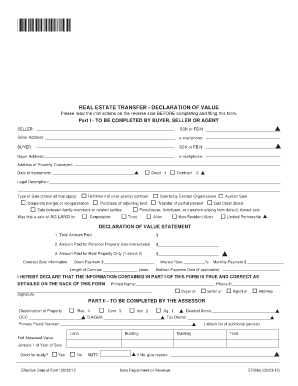
Get 57006 Dov Mar Qr Bar.pmd - State Of Iowa - Iowa
How it works
-
Open form follow the instructions
-
Easily sign the form with your finger
-
Send filled & signed form or save
How to use or fill out the 57006 DOV Mar QR Bar.pmd - State Of Iowa - Iowa online
Filling out the 57006 DOV Mar QR Bar form is essential for completing a real estate transfer in Iowa. This guide provides clear, step-by-step instructions to help users understand each section of the form and comply with state regulations.
Follow the steps to fill out the 57006 DOV Mar QR Bar form online.
- Click the ‘Get Form’ button to obtain the form and open it in the editor.
- In Part I, provide the seller's information, including their social security number or federal employer identification number, address, and contact information. Repeat this for the buyer.
- Enter the address of the property being conveyed along with the date of the instrument. Indicate whether it is a deed or a contract.
- Provide the legal description of the property. This includes identifying the type of sale by checking all applicable boxes such as fulfillment of prior year’s contract or sale between family members.
- Complete the Declaration of Value Statement by entering the total amount paid for the property, the amount paid for personal property, and the amount paid for real property only (which is the total amount minus the personal property amount).
- For contract sale information, fill in the down payment amount, the length of the contract in years, the interest rate, monthly payment, and balloon payment date if applicable.
- Sign the form, indicating whether you are the buyer, seller, agent, or attorney. Enter your printed name and phone number.
- Part II will be completed by the assessor and does not need to be filled out by the user.
- After completing the form, review all entries for accuracy. Users can then save changes, download, print, or share the form as needed.
Complete your documents online today for a smoother real estate transaction.
1:30 3:18 How To Edit Text In A Image - YouTube YouTube Start of suggested clip End of suggested clip Or else the text in the image will be automatically detected and translated. Step 6. In theMoreOr else the text in the image will be automatically detected and translated. Step 6. In the typesetter. You choose to enter in the desired.
Industry-leading security and compliance
US Legal Forms protects your data by complying with industry-specific security standards.
-
In businnes since 199725+ years providing professional legal documents.
-
Accredited businessGuarantees that a business meets BBB accreditation standards in the US and Canada.
-
Secured by BraintreeValidated Level 1 PCI DSS compliant payment gateway that accepts most major credit and debit card brands from across the globe.


