Loading
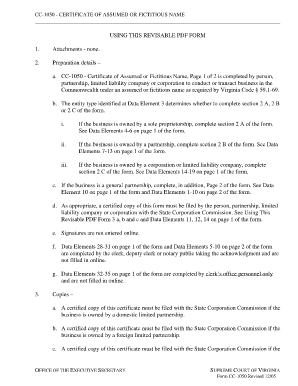
Get Fictitious Name Certificate Va
How it works
-
Open form follow the instructions
-
Easily sign the form with your finger
-
Send filled & signed form or save
How to fill out the Fictitious Name Certificate Va online
The Fictitious Name Certificate Va, also known as the Certificate of Assumed or Fictitious Name, is an essential document for individuals and entities wishing to conduct business under a name that differs from their legal name. This guide provides a clear, step-by-step approach to filling out this form online.
Follow the steps to successfully complete your Fictitious Name Certificate Va.
- Press the ‘Get Form’ button to access the form and open it within your editor.
- Identify the applicable circuit court by checking the relevant box and filling in the court's name.
- Enter the assumed or fictitious name you wish to use for your business.
- Choose the type of entity that owns the business by checking the corresponding box: sole proprietorship, partnership, limited liability company, or corporation.
- If the business is a sole proprietorship, fill in the owner's name, residence address, and post office address.
- If the business is a partnership, enter the partnership's name, office address, and post office address.
- Specify whether the partnership is a general partnership or domestic/foreign limited partnership, and provide additional details as required.
- For corporations or limited liability companies, enter the company's name, office address, and post office address, and indicate if it is foreign.
- Review and ensure all required fields are filled out accurately.
- Note that signatures cannot be entered online, and you will need to complete the acknowledgment section with a notary or clerk when submitting.
- Finally, save your changes, and either download, print, or share the form as needed.
Start completing your Fictitious Name Certificate Va online today for a seamless business experience.
Related links form
The Purpose of a Fictitious Name States require filing fictitious business names because they help inform the public about who actually owns the company. A fictitious name filing puts a business's name and its owner's identity on public record.
Industry-leading security and compliance
US Legal Forms protects your data by complying with industry-specific security standards.
-
In businnes since 199725+ years providing professional legal documents.
-
Accredited businessGuarantees that a business meets BBB accreditation standards in the US and Canada.
-
Secured by BraintreeValidated Level 1 PCI DSS compliant payment gateway that accepts most major credit and debit card brands from across the globe.


