Loading
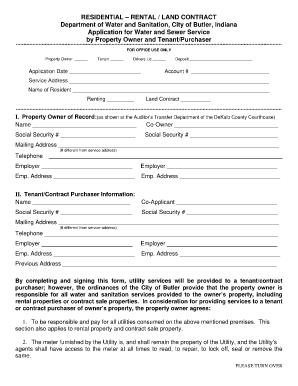
Get Contract Application
How it works
-
Open form follow the instructions
-
Easily sign the form with your finger
-
Send filled & signed form or save
How to fill out the Contract Application online
This guide provides step-by-step instructions for completing the Contract Application for Water and Sewer Service online. Whether you are a property owner, tenant, or contract purchaser, the process is straightforward and manageable.
Follow the steps to complete the Contract Application online.
- Click 'Get Form' to access the Contract Application and open it in your preferred online platform.
- Fill in the property owner information in Section I. Include the name, co-owner (if applicable), and social security numbers. If the mailing address differs from the service address, provide that as well.
- Provide contact information including telephone number and employer details for the property owner. Ensure that the employer addresses are also completed.
- In Section II, enter the tenant or contract purchaser’s information. This includes their name, co-applicant (if any), social security numbers, and mailing address, ensuring to note any differences from the service address.
- Complete the contact information for the tenant, including their telephone number and employer details. Fill in the employer addresses here as well.
- In the subsequent fields, provide the previous address of the tenant if applicable, and ensure all requirements for signature and initials are addressed.
- Review all entries for accuracy. Make sure to initial by acknowledging receipt of rules and regulations.
- Upon completing the form, sign and date it where indicated for both property owner and tenant, ensuring that all necessary signatures are provided.
- If required, arrange for the form to be notarized according to local regulations prior to submission.
- Save changes to the form, and once finalized, you may choose to download, print, or share the application as needed.
Complete your Contract Application online today to ensure a smooth process for your water and sewer service.
Related links form
How to write a training contract cover letter Begin with a brief introduction. Consider beginning your cover letter with a brief introduction. ... Express your interest in the firm. ... Demonstrate your compatibility. ... Include outstanding information. ... Provide times you're available for an interview.
Industry-leading security and compliance
US Legal Forms protects your data by complying with industry-specific security standards.
-
In businnes since 199725+ years providing professional legal documents.
-
Accredited businessGuarantees that a business meets BBB accreditation standards in the US and Canada.
-
Secured by BraintreeValidated Level 1 PCI DSS compliant payment gateway that accepts most major credit and debit card brands from across the globe.


