Loading
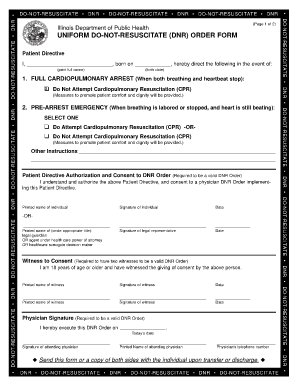
Get Dnar
How it works
-
Open form follow the instructions
-
Easily sign the form with your finger
-
Send filled & signed form or save
How to fill out the Dnar online
Completing a Do-Not-Resuscitate (Dnar) order form online is an important task that requires careful attention. This guide will take you through each section of the form, ensuring that you complete it accurately and effectively.
Follow the steps to successfully fill out the Dnar form.
- Click ‘Get Form’ button to obtain the form and open it in the editor for completion.
- In the section labeled 'Patient Directive,' print the full name of the individual who is directing the Dnar and their birth date on the designated lines.
- In the 'Full Cardiopulmonary Arrest' section, select the option for 'Do Not Attempt Cardiopulmonary Resuscitation (CPR)' to indicate the desire for no resuscitation measures.
- For the 'Pre-Arrest Emergency' section, choose between 'Do Attempt Cardiopulmonary Resuscitation (CPR)' or 'Do Not Attempt Cardiopulmonary Resuscitation (CPR)'.
- Provide any additional instructions in the space designated for 'Other Instructions,' so that specific preferences can be documented.
- Complete the 'Patient Directive Authorization and Consent to DNR Order' by having the individual print their name and provide their signature along with the date.
- If applicable, ensure that a legal representative signs and dates the form, indicating their authority.
- Include the printed names and signatures of two witnesses, along with their respective dates, to validate the consent given.
- The attending physician must sign and date the form to execute the Dnar order. Their printed name and contact number need to be included as well.
- Once all sections are complete, review the form to ensure accuracy. You can then save changes, download, print, or share the completed form as needed.
Take the necessary steps to complete your Dnar order online today.
Did you know that there are two different types of DNR orders that can be chosen? The first is the DNR Comfort Care (DNRCC) and the other is the DNR Comfort Care- Arrest (DNRCC-Arrest).
Industry-leading security and compliance
US Legal Forms protects your data by complying with industry-specific security standards.
-
In businnes since 199725+ years providing professional legal documents.
-
Accredited businessGuarantees that a business meets BBB accreditation standards in the US and Canada.
-
Secured by BraintreeValidated Level 1 PCI DSS compliant payment gateway that accepts most major credit and debit card brands from across the globe.


