Loading
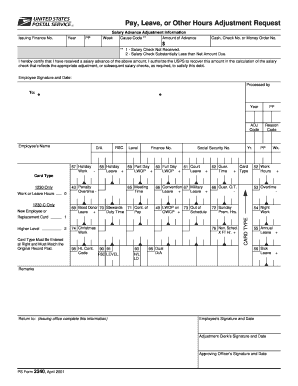
Get Usps Payroll Adjustments
How it works
-
Open form follow the instructions
-
Easily sign the form with your finger
-
Send filled & signed form or save
How to fill out the Usps Payroll Adjustments online
Filling out the Usps Payroll Adjustments form can seem daunting, but by following a clear step-by-step process, you can efficiently complete and submit your request. This guide will provide you with comprehensive instructions to navigate each section of the form with confidence.
Follow the steps to successfully complete the form
- Press the ‘Get Form’ button to access the document and open it in the editing tool.
- Fill in the 'Issuing Finance No.' and 'Year' fields at the top of the form to identify your request accurately.
- Provide the 'Salary Advance Adjustment Information' by selecting the applicable 'Week' and 'Cause Code' from the provided options. Ensure to specify the 'Amount of Advance' clearly.
- Enter the 'Cash, Check No. or Money Order No.' in the designated field. Include the amount in the adjacent space.
- Certification: In this section, confirm that you have received the salary advance by signing and dating the document.
- Next, complete the employee’s name and social security number fields accurately, as this information is vital for processing.
- Indicate the appropriate leave type by filling out the related fields for Holiday, LWOP, Overtime, or Leave categories as necessary.
- In the 'Remarks' section, provide any additional information that may be relevant to your adjustment request.
- Make sure all fields are filled out completely and correctly before proceeding to save the document.
- Once completed, you can save changes, download, print, or share the form as needed.
Complete your Usps Payroll Adjustments form online today to ensure a smooth processing experience.
Effective Nov. 21, 2020 (PP25-20), the basic annual salary for each step shall be increased by 1.0 percent. Postal Support Employees, who do not receive COLAs, will have two additional increases in May of 2020 and 2021.
Industry-leading security and compliance
US Legal Forms protects your data by complying with industry-specific security standards.
-
In businnes since 199725+ years providing professional legal documents.
-
Accredited businessGuarantees that a business meets BBB accreditation standards in the US and Canada.
-
Secured by BraintreeValidated Level 1 PCI DSS compliant payment gateway that accepts most major credit and debit card brands from across the globe.


