Loading
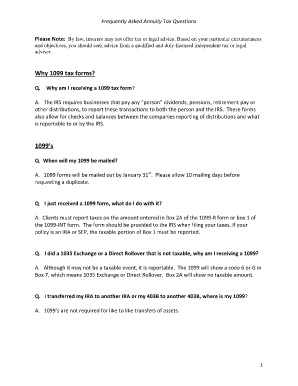
Get Cigna W 9 Form
How it works
-
Open form follow the instructions
-
Easily sign the form with your finger
-
Send filled & signed form or save
How to fill out the Cigna W 9 Form online
Completing the Cigna W 9 Form online is a straightforward process that helps ensure the correct information is recorded for tax purposes. This guide provides step-by-step instructions to assist users in filling out the form accurately and efficiently.
Follow the steps to successfully complete the Cigna W 9 Form online.
- Click ‘Get Form’ button to access the Cigna W 9 Form and open it for editing.
- Fill in your name as shown on your tax return in the first field. Ensure it matches with the IRS records for accurate verification.
- Next, provide your business name if applicable, or skip this section if you are filling it out as an individual.
- In the next field, you must check the appropriate box to indicate your federal tax classification, such as individual/sole proprietor, corporation, partnership, etc.
- Enter your address, including street, city, state, and ZIP code. It is crucial that this information is complete and accurate.
- In the section for the Taxpayer Identification Number (TIN), input either your Social Security Number (SSN) or Employer Identification Number (EIN) as appropriate.
- Review the certification section and sign the form. By signing, you are certifying that all the information you provided is correct.
- Finally, save your changes and choose to download, print, or share the completed form as needed.
Complete your Cigna W 9 Form online today to ensure your tax information is accurate and up-to-date.
If you were enrolled in health coverage during the year, you should receive a Form 1095-A, 1095-B, or 1095-C. In addition, if you were an employee of an employer that was an applicable large employer during the year, you may receive a Form 1095-C. If you don't fall in either of these categories, you won't receive a ...
Industry-leading security and compliance
US Legal Forms protects your data by complying with industry-specific security standards.
-
In businnes since 199725+ years providing professional legal documents.
-
Accredited businessGuarantees that a business meets BBB accreditation standards in the US and Canada.
-
Secured by BraintreeValidated Level 1 PCI DSS compliant payment gateway that accepts most major credit and debit card brands from across the globe.


