Loading
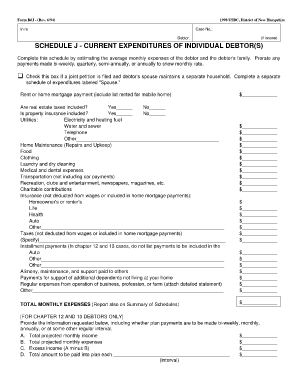
Get Form B6j Detailed Expense Attachment
How it works
-
Open form follow the instructions
-
Easily sign the form with your finger
-
Send filled & signed form or save
How to fill out the Form B6j Detailed Expense Attachment online
Completing the Form B6j Detailed Expense Attachment is an essential step for understanding your current expenditures during bankruptcy proceedings. This guide is designed to provide you with clear instructions on how to accurately fill out this form online.
Follow the steps to fill out the Form B6j Detailed Expense Attachment
- Click ‘Get Form’ button to obtain the form and open it in an editing interface.
- Begin filling out the form by entering your case number and the debtor's name at the top of the form.
- In Schedule J, estimate your average monthly expenses. Be thorough and include all necessary fields such as rent or home mortgage payments, utilities, food, health care, and other significant expenditures.
- For the utilities section, indicate the amounts for electricity, heating fuel, water, and sewer. Ensure to provide an accurate depiction of your monthly utility costs.
- In the insurance section, specify all relevant insurance types, such as homeowner’s, life, and health insurance. Ensure to denote which expenses are not deducted from your wages.
- Review the section on taxes, including specifying any taxes not already included in your mortgage payments.
- Complete the installment payments section, making sure to note any payments made for a vehicle or other debts, while adhering to guidelines for chapters 12 and 13.
- Fill in the section for alimony, maintenance, and any support paid to others. Provide accurate estimates of these monthly expenses.
- Calculate the total monthly expenses at the bottom of the section, and ensure this total is also reported in the Summary of Schedules.
- For Chapter 12 and 13 debtors, provide the requested information regarding total projected monthly income and expenses.
- After completing all sections, carefully review your entries for accuracy and completeness.
- Once satisfied, you can save your changes, download the file, print it, or share the completed form as needed.
Start filling out your Form B6j Detailed Expense Attachment online today to ensure you stay on track with your financial disclosures.
Display Click the “File” tab on the ribbon, and then click “Options.” Click the “Advanced” tab in the left pane. Scroll down to the Display section and to the subsection: “For cells with comments, show.” Click “No comments or indicators,” “Indicators only, and comments on hover” or “Comments and indicators.” Click “OK.”
Industry-leading security and compliance
US Legal Forms protects your data by complying with industry-specific security standards.
-
In businnes since 199725+ years providing professional legal documents.
-
Accredited businessGuarantees that a business meets BBB accreditation standards in the US and Canada.
-
Secured by BraintreeValidated Level 1 PCI DSS compliant payment gateway that accepts most major credit and debit card brands from across the globe.


