Loading
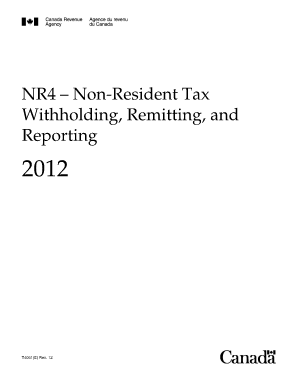
Get Statement Of Account For Current Source Deductions
How it works
-
Open form follow the instructions
-
Easily sign the form with your finger
-
Send filled & signed form or save
How to fill out the Statement Of Account For Current Source Deductions online
This guide provides comprehensive, step-by-step instructions on how to successfully complete the Statement Of Account For Current Source Deductions online. Follow these instructions to ensure your submission is accurate and compliant.
Follow the steps to complete your Statement Of Account efficiently.
- Click ‘Get Form’ button to access the Statement Of Account and open it in the online editor.
- Review the form's components, beginning with the payer's details. Enter your full name, address, and contact information in the designated fields to ensure your identity is verified.
- Proceed to enter the recipient’s information accurately. Include their full name, address, and any relevant identification numbers, ensuring consistency with your records.
- Fill in the amounts that pertain to source deductions. This includes detailing any tax withheld and gross payments made to the recipient, as required by the form.
- Double-check all entries for accuracy. Misreported information can lead to penalties or delays in processing.
- Once all fields are completed, opt to save your changes. You can also download or print the form for your records or further review if necessary.
- Share or submit the completed form through the prescribed online channels as per your local guidelines.
Get started on completing your Statement Of Account online today to ensure timely and accurate processing.
If the number is a business number (BN) ending in RT0001*, it's your GST/HST remittance owing. If the number is a BN ending in RC0001, it's your corporate tax owing. If the number is a BN ending in RP0001, it's your payroll remittance (i.e., income tax, CPP and/or EI amounts for employees) owing.
Industry-leading security and compliance
US Legal Forms protects your data by complying with industry-specific security standards.
-
In businnes since 199725+ years providing professional legal documents.
-
Accredited businessGuarantees that a business meets BBB accreditation standards in the US and Canada.
-
Secured by BraintreeValidated Level 1 PCI DSS compliant payment gateway that accepts most major credit and debit card brands from across the globe.


