Loading
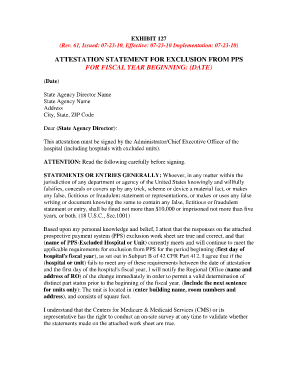
Get Attestation Statement For Exclusion From Pps
How it works
-
Open form follow the instructions
-
Easily sign the form with your finger
-
Send filled & signed form or save
How to fill out the Attestation Statement For Exclusion From Pps online
The Attestation Statement For Exclusion From Pps is a crucial document for hospitals and healthcare facilities seeking to confirm their eligibility for exclusion from the prospective payment system. This guide will provide you with clear, step-by-step instructions to effectively fill out the form online.
Follow the steps to complete the Attestation Statement online.
- Press the ‘Get Form’ button to access the document and open it in the provided editor.
- Fill in the fiscal year starting date in the designated field. This represents the first day of the hospital's fiscal year.
- Enter the name of the State Agency Director in the appropriate section to ensure it is directed to the right authority.
- Provide the name of the State Agency, followed by the complete address, including city, state, and ZIP code.
- In the greeting section, enter the title of the State Agency Director appropriately.
- In the body of the form, ensure that the name of the PPS-excluded hospital or unit is accurately stated, reflecting your facility's specific designation.
- Confirm your understanding of the statements provided regarding unlawful falsification and the penalties involved, prior to signing.
- Affirm that the responses on the attached work sheet are true and correct by filling out the area with the necessary information.
- Include any specific details regarding the unit's location, such as building name, room numbers, and address, if applicable.
- Lastly, complete the signature block by signing your name, including your title, and the date of signing.
- Save changes to the form, then choose to download, print, or share the completed document as required.
Complete the Attestation Statement For Exclusion From Pps online to ensure timely processing and adherence to eligibility requirements.
If you want to resize a comment box, move the mouse pointer to one of the sizing handles on the corners or sides until it turns into a plus sign with arrows. Then, click and drag one of the handles to resize the comment box to your preferred size.
Industry-leading security and compliance
US Legal Forms protects your data by complying with industry-specific security standards.
-
In businnes since 199725+ years providing professional legal documents.
-
Accredited businessGuarantees that a business meets BBB accreditation standards in the US and Canada.
-
Secured by BraintreeValidated Level 1 PCI DSS compliant payment gateway that accepts most major credit and debit card brands from across the globe.


