Loading
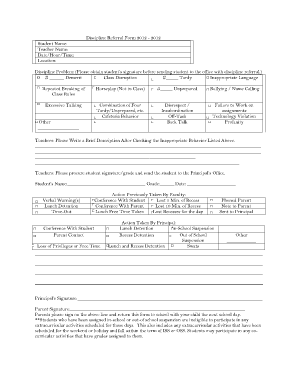
Get Writable Femdom Punishment Discipline Form
How it works
-
Open form follow the instructions
-
Easily sign the form with your finger
-
Send filled & signed form or save
How to fill out the Writable Femdom Punishment Discipline Form online
Filling out the Writable Femdom Punishment Discipline Form online can be a straightforward process when you understand the necessary steps. This guide is designed to help users accurately complete this form by breaking down each section in a clear and supportive manner.
Follow the steps to effectively complete your discipline form
- Click the ‘Get Form’ button to access the form and open it in your browser.
- Begin by entering the student's name in the designated field. This ensures that the form is specifically associated with the correct individual.
- Next, input the teacher's name. This identifies the faculty member completing the form.
- Fill in the date, hour, and time of the incident. This information is crucial for maintaining an accurate timeline.
- Choose the location where the behavior occurred. This aids in identifying patterns or areas that may need attention.
- Select the specific discipline problem from the list provided. Make sure to check the appropriate box(es) that correspond to the behaviors exhibited.
- Write a brief description of the behavior in the space provided. This should offer context and details surrounding the incident.
- Ensure the student provides their signature and grade on the form before sending them to the principal's office.
- Document any prior actions taken by faculty regarding the student’s behavior by checking the relevant options provided.
- Finally, after all sections are filled out, ensure the principal's signature is obtained. You can then save changes, download, print, or share the completed form as necessary.
Complete your documents online today to ensure accurate and efficient record-keeping.
If you want to resize a comment box, move the mouse pointer to one of the sizing handles on the corners or sides until it turns into a plus sign with arrows. Then, click and drag one of the handles to resize the comment box to your preferred size.
Industry-leading security and compliance
US Legal Forms protects your data by complying with industry-specific security standards.
-
In businnes since 199725+ years providing professional legal documents.
-
Accredited businessGuarantees that a business meets BBB accreditation standards in the US and Canada.
-
Secured by BraintreeValidated Level 1 PCI DSS compliant payment gateway that accepts most major credit and debit card brands from across the globe.


