Loading
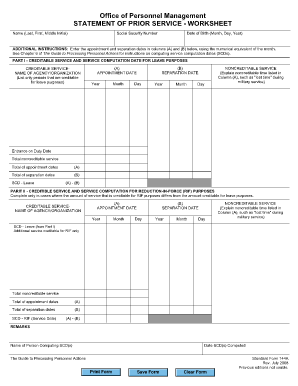
Get Office Of Personnel Management Statement Of Prior Service ... - Opm
How it works
-
Open form follow the instructions
-
Easily sign the form with your finger
-
Send filled & signed form or save
How to fill out the Office Of Personnel Management Statement of Prior Service online
Filling out the Office Of Personnel Management Statement of Prior Service form is essential for documenting your employment history and determining your service computation dates. This guide provides clear instructions to help you complete the form accurately and efficiently.
Follow the steps to successfully complete the form online.
- Press the ‘Get Form’ button to acquire the form and open it in your preferred editor.
- Enter your name in the designated fields, providing your last name, first name, and middle initial to ensure accurate identification.
- Fill in your social security number, ensuring the information is correct to prevent delays in processing.
- Input your date of birth in the specified format: month, day, and year, which helps confirm your identity.
- In Part I, record creditable service details. List each period of creditable service by entering the agency or organization name, along with the corresponding appointment and separation dates in the appropriate columns.
- If applicable, explain any noncreditable service in the specified section, such as periods of lost time during military service.
- Calculate the Service Computation Date (SCD) for leave by subtracting the total separation dates from the total appointment dates,
- If relevant, complete Part II for situations where service creditable for reduction-in-force (RIF) purposes differs from leave purposes. Enter the necessary details similar to Part I.
- In the remarks section, provide any additional context or information as needed.
- Enter the name of the person computing the service computation dates along with the computation date.
- Once you have completed the form, you can choose to save changes, download, print, or share the form as necessary.
Ensure your documentation is complete by filling out forms seamlessly online.
Sign in to your online account. Go to OPM Retirement Services Online. Click Direct Deposit in the menu. If you already have direct deposit active, you will see a summary of your account information. Click Change to start a new direct deposit or to change an existing direct deposit.
Industry-leading security and compliance
US Legal Forms protects your data by complying with industry-specific security standards.
-
In businnes since 199725+ years providing professional legal documents.
-
Accredited businessGuarantees that a business meets BBB accreditation standards in the US and Canada.
-
Secured by BraintreeValidated Level 1 PCI DSS compliant payment gateway that accepts most major credit and debit card brands from across the globe.


