Loading
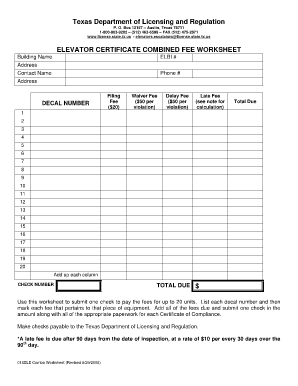
Get Cs Elevators Escalators Tdlr Texas
How it works
-
Open form follow the instructions
-
Easily sign the form with your finger
-
Send filled & signed form or save
How to fill out the Cs Elevators Escalators Tdlr Texas online
Filling out the Cs Elevators Escalators Tdlr Texas form can be straightforward when you understand each section. This guide provides thorough, step-by-step instructions to help users complete the form accurately and efficiently.
Follow the steps to complete the Cs Elevators Escalators Tdlr Texas form online.
- Press the ‘Get Form’ button to access and open the form in your online editor.
- Begin by entering the building name in the designated field at the top of the form. Ensure that you provide the official name of the building for accurate processing.
- In the ELBI # section, input the Elevator License Building Identification number related to the building. This unique identifier is crucial for tracking purposes.
- Fill out the address of the building, ensuring all details such as street number, street name, city, state, and zip code are included for clarity.
- Provide the contact name of the person responsible for the filing or who can be contacted for further information. This is typically the facility manager or a designated representative.
- In the phone # field, enter the contact telephone number. This should be a reachable number for follow-ups or inquiries regarding the submission.
- Complete the address section underneath the contact details, if different from the building address, to ensure proper communication.
- In the DECAL NUMBER section, list the decal numbers for each elevator or escalator being reported. Be attentive to ensure the numbers are correct.
- Input the filing fee amount in the corresponding field. The standard fee is $20. Keep track of the number of units to ensure the correct total.
- If applicable, list any waiver fees per violation. Each violation incurs a fee of $50, so ensure to document these appropriately.
- Document any delay fees for violations at $50 each if applicable. Be clear to specify reasons for delays as needed.
- If any late fees apply (typically calculated after 90 days), input the total late fee based on the delay since the inspection.
- Complete the total due section, ensuring that you add up all fees from the previous entries to arrive at a comprehensive total.
- List check number in the designated field to confirm payment source.
- Final review: Ensure all fields are accurately filled and that there are no misspellings or omissions. Double-check the total due.
- Save your changes to the form. You may also download and print a copy for your records or for submission.
- Submit the completed form along with any required payments and additional paperwork to the Texas Department of Licensing and Regulation.
Complete your Cs Elevators Escalators Tdlr Texas form online today!
The Texas Department of Licensing and Regulation (TDLR) provides oversight for a broad range of occupations, businesses, facilities, and equipment.
Industry-leading security and compliance
US Legal Forms protects your data by complying with industry-specific security standards.
-
In businnes since 199725+ years providing professional legal documents.
-
Accredited businessGuarantees that a business meets BBB accreditation standards in the US and Canada.
-
Secured by BraintreeValidated Level 1 PCI DSS compliant payment gateway that accepts most major credit and debit card brands from across the globe.


