Loading
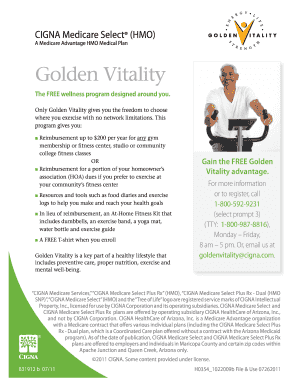
Get Golden Vitality
How it works
-
Open form follow the instructions
-
Easily sign the form with your finger
-
Send filled & signed form or save
How to fill out the Golden Vitality online
Filling out the Golden Vitality form online is an easy and convenient process. This guide aims to provide clear and detailed instructions to assist you in successfully completing the form and accessing the benefits of this wellness program.
Follow the steps to fill out the Golden Vitality form online.
- Press the ‘Get Form’ button to access the form and open it in your preferred online editor.
- Begin by entering your personal information in the designated fields. This may include your full name, date of birth, and contact details. Ensure that all information is accurate to avoid delays in processing.
- Indicate your preferred option for reimbursement. You can choose between gym membership reimbursement or homeowner’s association dues for community fitness center access. Be sure to provide any required documentation or proof of payment.
- Fill out the sections related to resources and tools you wish to utilize. This could include selecting food diaries and exercise logs that support your health goals.
- If applicable, indicate your preference for the At-Home Fitness Kit. This kit includes items that will assist you in your fitness journey. Confirm that you would like to receive this kit by checking the appropriate box.
- Review your completed form for any errors or omissions. It is essential to ensure all required fields are filled out accurately.
- Once you have verified your information, you can save any changes made to your form, and proceed to download, print, or share it as needed.
Get started on your wellness journey by completing the Golden Vitality form online today!
You can change font size using \fontsize{10}{12}\selectfont (the first number is the pt size of the font, the second number the space in pts between lines: this becomes the value of \baselineskip ), but in general I think it's better to try using things like \tiny , \small , \scriptsize , \normalsize , \footnotesize , ...
Industry-leading security and compliance
US Legal Forms protects your data by complying with industry-specific security standards.
-
In businnes since 199725+ years providing professional legal documents.
-
Accredited businessGuarantees that a business meets BBB accreditation standards in the US and Canada.
-
Secured by BraintreeValidated Level 1 PCI DSS compliant payment gateway that accepts most major credit and debit card brands from across the globe.


