Loading
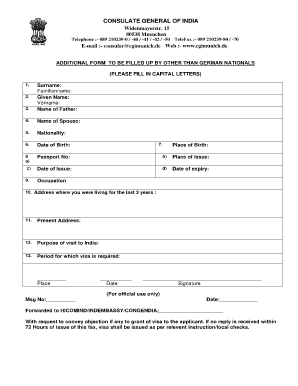
Get Additional Form - Cox And Kings Gmbh
How it works
-
Open form follow the instructions
-
Easily sign the form with your finger
-
Send filled & signed form or save
How to fill out the Additional Form - Cox And Kings GmbH online
Filling out the Additional Form - Cox And Kings GmbH online is a straightforward process. This guide will walk you through each section of the form to ensure you provide all necessary information accurately.
Follow the steps to complete the form easily.
- Click ‘Get Form’ button to obtain the document and open it for editing.
- Begin by filling in your surname (Familienname) in capital letters as instructed. Ensure accuracy to avoid issues with your application.
- Next, provide your given name (Vorname) in capital letters. This should match the name indicated on your official documents.
- Enter the name of your father, ensuring you follow the same format of capital letters.
- If applicable, fill in the name of your spouse using capital letters.
- Indicate your nationality clearly, ensuring it aligns with your passport details.
- Record your date of birth in the specified format. Be sure to double-check this information.
- Provide details regarding your passport: in section 8a, enter your passport number; in section 8b, indicate the place where your passport was issued; in section 8c, fill in the date of issue; and in section 8d, provide the expiration date of your passport.
- State your current occupation clearly, using capital letters.
- Provide the place of birth accurately in capital letters.
- Fill in your address where you have been living for the last three years in capital letters.
- Input your present address also in capital letters to maintain consistency.
- Describe the purpose of your visit to India. Be concise and specific.
- Indicate the period for which the visa is required; this should reflect your planned travel dates.
- After completing all fields, ensure all information is correct before saving your changes. You can then download, print, or share the completed form as needed.
Start completing your Additional Form online today to ensure a smooth application process!
Here is a better way to remove these dotted lines: Click on the File tab. Click on Options. In the Excel Options dialog box that opens, click on the Advanced option in the left pane. Scroll down to the section – “Display options for this worksheet” Uncheck the option – “Show page breaks”
Industry-leading security and compliance
US Legal Forms protects your data by complying with industry-specific security standards.
-
In businnes since 199725+ years providing professional legal documents.
-
Accredited businessGuarantees that a business meets BBB accreditation standards in the US and Canada.
-
Secured by BraintreeValidated Level 1 PCI DSS compliant payment gateway that accepts most major credit and debit card brands from across the globe.


