Loading
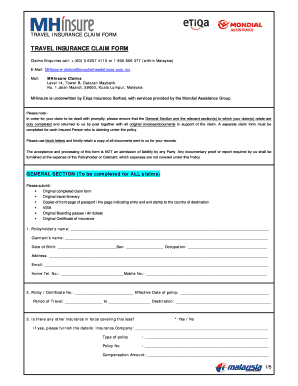
Get Mhinsure Claim Form
How it works
-
Open form follow the instructions
-
Easily sign the form with your finger
-
Send filled & signed form or save
How to fill out the Mhinsure Claim Form online
Filing a claim online can be a straightforward process if you follow the right steps. This guide is designed to help you navigate the Mhinsure Claim Form effectively, ensuring that you complete each section accurately to facilitate a smooth claims process.
Follow the steps to successfully complete your claim form.
- Press the ‘Get Form’ button to access the Mhinsure Claim Form and open it in your preferred form editor.
- In the General Section, fill out the details including the policyholder's name and the claimant's name. Indicate the date of birth, sex, occupation, address, email, home telephone number, and mobile number.
- Next, complete the Policy / Certificate Number, the effective date of the policy, the period of travel, and the destination.
- Indicate if there is any other insurance covering the loss by selecting 'Yes' or 'No'. If yes, provide the details of the secondary insurance.
- Answer if you have made any previous claims in the last three years and supply the requested details if applicable.
- Proceed to fill out the section related to medical, hospital and dental expenses if applicable. Provide dates and places, causes of injury, supporting documentation, and the total claim amount.
- If you are claiming for baggage or personal effects, provide the details of the loss, including when and where it happened, with supporting documents such as police reports and purchase receipts.
- For claims related to travel or baggage delays, supply the necessary flight details and receipts to support your claim.
- If your claim pertains to trip cancellation or curtailment, provide details of the trip, reason for the cancellation, and all necessary supporting documentation.
- In the Claim Payment and Declaration section, provide the payee's name and address if it differs from the claimant, then review the declaration statement before signing.
- Finally, ensure all parts of the form are complete and accurate before saving changes, downloading, printing, or sharing your completed claim form.
Start filling out your Mhinsure Claim Form online to ensure a smoother claims process.
Contact your insurer as soon as possible and ask them to send you a claim form. They may be able to email this to you to speed things up. Complete the claim form carefully and keep a copy for yourself. You'll need to include copies of all paperwork that will help your claim, including receipts or medical certificates.
Industry-leading security and compliance
US Legal Forms protects your data by complying with industry-specific security standards.
-
In businnes since 199725+ years providing professional legal documents.
-
Accredited businessGuarantees that a business meets BBB accreditation standards in the US and Canada.
-
Secured by BraintreeValidated Level 1 PCI DSS compliant payment gateway that accepts most major credit and debit card brands from across the globe.


