Loading
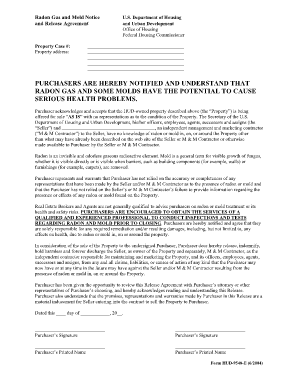
Get Hud Radon Gas Mold Form
How it works
-
Open form follow the instructions
-
Easily sign the form with your finger
-
Send filled & signed form or save
How to fill out the Hud Radon Gas Mold Form online
Filling out the Hud Radon Gas Mold Form is an essential step in the home purchasing process, ensuring that purchasers are informed about potential health risks associated with radon gas and mold. This guide provides clear, step-by-step instructions to help you complete the form online.
Follow the steps to successfully fill out the form online.
- Click the ‘Get Form’ button to obtain the form and open it in your chosen editor.
- Begin by entering the property case number in the designated field. This number is essential for identifying the specific property regarding which you are filling out the form.
- Next, fill in the property address accurately. Ensure that all details are correct to avoid any confusion in the future.
- Read the comprehensive notification regarding radon gas and mold carefully. It is vital to understand the health risks associated with these issues.
- Confirm your acknowledgment of the property's sale under ‘AS IS’ conditions by reading and accepting the statements provided in the document. Indicate your acceptance in the specified field.
- Sign the form in the buyer’s signature section. If multiple purchasers are present, ensure that all required signatures are provided.
- Print your name clearly in the designated area below each signature to confirm your identity as the purchaser.
- Review all entries for accuracy and completeness before finalizing the document.
- After completing the form, you can save your changes, download the document, print it for your records, or share it as required.
Take the next step in your home purchasing journey by completing the Hud Radon Gas Mold Form online today.
Related links form
Move a page break On the View menu, click Page Break Preview. Rest the pointer on the page break line until the pointer changes to a. , and then drag the page break line to a new location. Note: When you move an automatic page break, it changes to a manual page break. Manual page breaks are not adjusted automatically.
Industry-leading security and compliance
US Legal Forms protects your data by complying with industry-specific security standards.
-
In businnes since 199725+ years providing professional legal documents.
-
Accredited businessGuarantees that a business meets BBB accreditation standards in the US and Canada.
-
Secured by BraintreeValidated Level 1 PCI DSS compliant payment gateway that accepts most major credit and debit card brands from across the globe.


