Loading
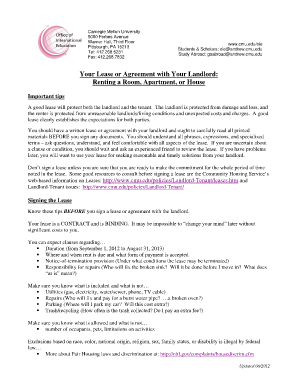
Get Pittsburgh Renting Lease Form
How it works
-
Open form follow the instructions
-
Easily sign the form with your finger
-
Send filled & signed form or save
How to fill out the Pittsburgh Renting Lease Form online
Filling out the Pittsburgh Renting Lease Form online is a crucial step in securing your rental agreement. This guide provides clear, step-by-step instructions to help you navigate the form effectively, ensuring that both you and your landlord have a mutual understanding of your rental agreement.
Follow the steps to complete the form accurately.
- Click ‘Get Form’ button to access the Pittsburgh Renting Lease Form. This will open the document in your online editor for completion.
- Begin by entering your personal information in the designated fields. Provide your full name, current address, and contact information accurately to ensure clarity.
- Fill out the landlord's details including their name, address, and contact information. Confirm that these details are correct to avoid miscommunication.
- Indicate the duration of the lease. Specify the start and end dates as outlined in your agreement. Make sure this aligns with your discussion with the landlord.
- Describe the rental property in detail, including the address and type of accommodation (room, apartment, or house).
- Clearly outline the rental payment terms. Specify the amount, due date, and acceptable methods of payment. This prevents any future confusion regarding rent.
- Review the clauses regarding repairs and maintenance responsibilities. Specify who is responsible for what, to ensure obligations are understood.
- Check the provisions related to the security deposit. Note the agreed amount and the conditions under which it may be withheld.
- Understand and document the terms concerning pets, guest regulations, and any restrictions on activities. Be clear on what is and isn’t permitted.
- Once all fields are filled out, review the entire document for accuracy. Ensure that all information is correct and that you understand each section.
- At the final step, save your changes, download a copy for your records, and consider printing the form for physical signatures if required.
Complete your documents online today for a smoother rental experience.
Collect each party's information. ... Include specifics about your property. ... Consider all of the property's utilities and services. ... Know the terms of your lease. ... Set the monthly rent amount and due date. ... Calculate any additional fees. ... Determine a payment method. ... Consider your rights and obligations.
Industry-leading security and compliance
US Legal Forms protects your data by complying with industry-specific security standards.
-
In businnes since 199725+ years providing professional legal documents.
-
Accredited businessGuarantees that a business meets BBB accreditation standards in the US and Canada.
-
Secured by BraintreeValidated Level 1 PCI DSS compliant payment gateway that accepts most major credit and debit card brands from across the globe.


