Loading
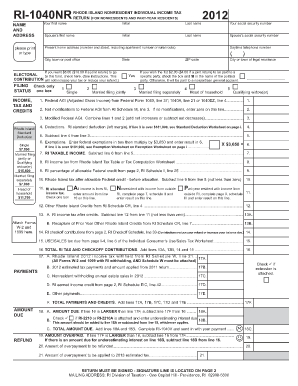
Get Ri 1040nr Fillable Form
How it works
-
Open form follow the instructions
-
Easily sign the form with your finger
-
Send filled & signed form or save
How to use or fill out the Ri 1040nr Fillable Form online
Filling out the Ri 1040nr Fillable Form online can streamline the process of submitting your Rhode Island nonresident individual income tax return. This guide provides clear, step-by-step instructions to help you accurately complete the form with confidence.
Follow the steps to successfully complete the Ri 1040nr Fillable Form online.
- Click ‘Get Form’ button to obtain the form and open it in the editor.
- Begin by entering your first name, last name, and social security number in the designated fields. Ensure that this information is accurate as it is crucial for your tax records.
- Input your spouse's first name, last name, and social security number if filing jointly. Alternatively, leave these fields blank if you are filing as single.
- Fill in your present home address, including apartment number or rural route, city, state, and ZIP code. This address will be used for any correspondence regarding your tax return.
- Indicate your daytime telephone number. This information may be used to contact you about your return if necessary.
- Select your filing status by checking the appropriate box: single, married filing jointly, married filing separately, head of household, or qualifying widow(er). Make sure to choose only one option.
- For your income details, start with your federal adjusted gross income (AGI) from your Federal Form 1040, 1040A, or 1040EZ. Enter this amount in line 1.
- If you have any net modifications to your federal AGI as indicated on RI Schedule M, record this in line 2. If there are no modifications, enter zero.
- Calculate your modified federal AGI by combining lines 1 and 2; this amount is to be entered in line 3.
- Refer to the Rhode Island standard deduction table and enter the appropriate deduction amount in line 4 based on your filing status.
- Subtract the amount in line 4 from line 3. This result will represent your taxable income and should be entered in line 5.
- Proceed to enter any exemptions based on your federal exemptions in line 6. Multiply the number of exemptions by the amount specified.
- Calculate your Rhode Island taxable income by subtracting line 6 from line 5; enter this in line 7.
- Refer to the Rhode Island Tax Table or Tax Computation Worksheet to determine your tax amount and enter this figure in line 8.
- Complete the necessary calculations for credits and payments as instructed on the form, filling in relevant lines as you go.
- At the conclusion of filling out the form, make sure to review all information for accuracy and completeness.
- You may now save your changes, download, print, or share the completed Ri 1040nr Fillable Form as necessary.
Start filling out your Ri 1040nr Fillable Form online today to ensure timely processing of your tax return.
Since 2016, the IRS has allowed Form 1040-NR U.S. Nonresident Alien Income Tax Return to be e-filed.
Industry-leading security and compliance
US Legal Forms protects your data by complying with industry-specific security standards.
-
In businnes since 199725+ years providing professional legal documents.
-
Accredited businessGuarantees that a business meets BBB accreditation standards in the US and Canada.
-
Secured by BraintreeValidated Level 1 PCI DSS compliant payment gateway that accepts most major credit and debit card brands from across the globe.


