Loading
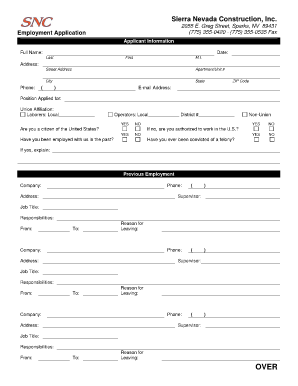
Get W2pdf
How it works
-
Open form follow the instructions
-
Easily sign the form with your finger
-
Send filled & signed form or save
How to fill out the W2pdf online
Filling out the W2 form online can simplify your tax preparation process. This guide provides clear, step-by-step instructions on completing the W2pdf to ensure accurate submission.
Follow the steps to complete your W2pdf
- Click 'Get Form' button to access the W2pdf and open it in your editor.
- Enter your full name in the appropriate fields: Last Name, First Name, and Middle Initial (M.I.).
- Provide your address details. Fill in your street address, apartment or unit number (if applicable), city, state, and ZIP code.
- Input your phone number, ensuring to include area code.
- Enter your email address for communication purposes.
- Select the position you are applying for. Include any union affiliation details, if relevant.
- Indicate your authorization to work in the U.S. and your citizenship status.
- Answer whether you have been employed with the company before and if you have ever been convicted of a felony, providing explanations as necessary.
- Complete the previous employment section, providing information for up to five job experiences, including the company name, phone number, address, supervisor's name, job title, responsibilities, employment dates, and reason for leaving.
- Review your information for accuracy.
- Read the disclaimer and signature section, certifying the truthfulness of your answers.
- Sign and date the application.
- Finally, save your changes, download the completed application, print it if needed, or share it as required.
Complete your employment application online today.
Download and Installation Download the latest stable PDF Writer. (click here to download version 14.2. 0.2955) Run the downloaded setup program.
Industry-leading security and compliance
US Legal Forms protects your data by complying with industry-specific security standards.
-
In businnes since 199725+ years providing professional legal documents.
-
Accredited businessGuarantees that a business meets BBB accreditation standards in the US and Canada.
-
Secured by BraintreeValidated Level 1 PCI DSS compliant payment gateway that accepts most major credit and debit card brands from across the globe.


