Loading
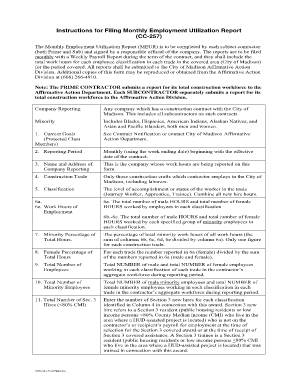
Get Cc 257
How it works
-
Open form follow the instructions
-
Easily sign the form with your finger
-
Send filled & signed form or save
How to fill out the Cc 257 online
Filling out the Cc 257 form, also known as the Monthly Employment Utilization Report, is essential for contractors and subcontractors working with the City of Madison. This guide provides a clear and straightforward approach to completing the form online, ensuring compliance with reporting requirements.
Follow the steps to successfully complete the Cc 257 form online.
- Click ‘Get Form’ button to obtain the form and open it in the editor.
- Provide the name and address of the company that is reporting work hours. Ensure the information is accurate and reflects the correct business details.
- Indicate the construction trade relevant to the work being reported. Only include trades that your company employs in the City of Madison.
- Specify the classification for each worker in your reporting workforce, noting distinct levels such as Journey Worker, Apprentice, or Trainee. Combine all new hire hours in this section.
- Enter the total work hours of employment, breaking it down by male and female workers in each classification. Be sure to follow the outlined columns for recording hours.
- Calculate the minority percentage of total hours worked by dividing the total minority work hours (sum of specific minority group hours) by the overall total hours from step 5.
- Determine the female percentage of total hours worked by dividing the total female hours by the combined total hours of both male and female workers.
- Report the total number of employees, separating these figures for male and female workers across all classifications.
- Fill in the total number of minority employees, again dividing these numbers into male and female categories.
- Complete the reporting on total Section 3 hires by noting the number of new hires for each classification in relation to the Section 3 criteria.
- Review all entries for accuracy. Once completed, you can save changes, download, print, or share the Cc 257 form as needed.
Complete the Cc 257 and other related documents online today for streamlined compliance.
Related links form
to resize. Resize all rows or columns: Tap. in the top-left corner of the table, then drag a blue dot at the bottom edge of the table to resize rows; drag the dot on the right edge of the table to resize columns; or drag the dot in the bottom-right corner to resize both.
Industry-leading security and compliance
US Legal Forms protects your data by complying with industry-specific security standards.
-
In businnes since 199725+ years providing professional legal documents.
-
Accredited businessGuarantees that a business meets BBB accreditation standards in the US and Canada.
-
Secured by BraintreeValidated Level 1 PCI DSS compliant payment gateway that accepts most major credit and debit card brands from across the globe.


