Loading
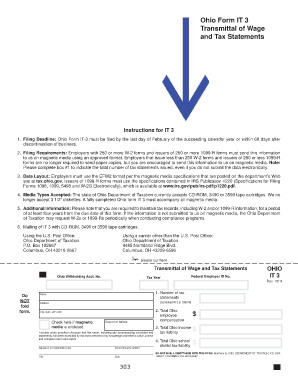
Get It 3 Transmittal Of Wage 2012 Form
How it works
-
Open form follow the instructions
-
Easily sign the form with your finger
-
Send filled & signed form or save
How to fill out the IT 3 Transmittal of Wage 2012 Form online
Filling out the IT 3 Transmittal of Wage Form correctly is essential for ensuring accurate reporting to the Ohio Department of Taxation. This guide will provide clear, step-by-step instructions to help you complete the form online with confidence.
Follow the steps to fill out the IT 3 Transmittal of Wage Form online.
- Click the ‘Get Form’ button to obtain the form and open it in your browser. This will provide you access to the IT 3 Transmittal of Wage 2012 Form.
- In the form, start by entering your Ohio withholding account number, followed by the tax year and federal employer identification number (EIN). Ensure this information is accurate.
- Proceed to fill in the number of tax statements you are submitting in box #1. This includes both W-2 and 1099-R forms, even if you are not sending the data electronically.
- Complete your name and address details. Include the city, state, and ZIP code to ensure proper delivery and identification.
- If you are submitting magnetic media, check the designated box to indicate this. It is crucial for your submission to align with the requirements set by the state.
- Fill out the totals for Ohio employee compensation in box #2, Ohio income tax liability in box #3, and total Ohio school district tax liability in box #4. Make sure these figures reflect accurate calculations.
- The responsible party must declare the validity of the form by signing in the designated area, providing their social security number, title, and the date.
- After reviewing all completed sections for accuracy, you may save any changes made to the form, download it for your records, print a copy for mailing, or share it as required.
Ensure your tax filings are accurate by completing the IT 3 Transmittal of Wage Form online today.
Related links form
In the navigation bar, click Taxes. Select Payroll Tax. Under Forms, click the category of forms you want to view. From the forms category page (for example, Quarterly Forms), click View Archived Forms (at the bottom of the page).
Industry-leading security and compliance
US Legal Forms protects your data by complying with industry-specific security standards.
-
In businnes since 199725+ years providing professional legal documents.
-
Accredited businessGuarantees that a business meets BBB accreditation standards in the US and Canada.
-
Secured by BraintreeValidated Level 1 PCI DSS compliant payment gateway that accepts most major credit and debit card brands from across the globe.


