Loading
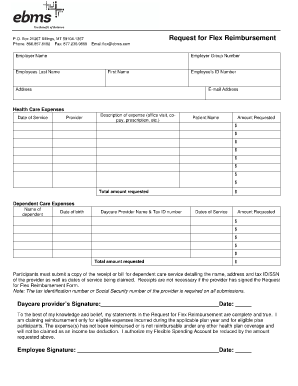
Get Flex Reimbursement Form - Ebms
How it works
-
Open form follow the instructions
-
Easily sign the form with your finger
-
Send filled & signed form or save
How to fill out the Flex Reimbursement Form - EBMS online
Completing the Flex Reimbursement Form - EBMS online is a straightforward process designed to help users efficiently request reimbursements for eligible expenses. This guide will walk you through each section of the form to ensure a complete and accurate submission.
Follow the steps to fill out the form successfully.
- Click ‘Get Form’ button to obtain the form and open it in the editor.
- Begin by entering your employer name in the designated field. This helps identify your employer in the reimbursement process.
- Next, fill in the employer group number. This number is typically provided by your employer and is necessary for your submission.
- Provide your last name and first name in the respective fields to clearly identify who is making the request.
- Input your complete address, ensuring it's up to date to facilitate communication about your reimbursement.
- Enter your employee ID number, which is critical for verifying your employment status.
- Fill in your e-mail address in the specified section. This will be used for correspondence regarding your submission.
- For health care expenses, record the date of service and provider's name. Additionally, provide a brief description of the expense, such as 'office visit' or 'prescription'.
- Indicate the patient’s name and specify the total amount requested in the corresponding field, ensuring accuracy.
- Repeat the above for dependent care expenses, starting with the name of the dependent and their date of birth.
- Enter the daycare provider's name and tax identification number, along with the dates of service and the amount requested.
- Ensure to attach a copy of the receipt or bill for dependent care services if necessary, or have the provider sign the Request for Flex Reimbursement Form.
- Sign and date the form to certify that the information provided is accurate and complete, and that the expenses have not been reimbursed elsewhere.
- Finally, review the entire form for accuracy. Once satisfied, you can save changes, download, print, or share the form as needed.
Start completing your Flex Reimbursement Form - EBMS online today.
If you do need to submit a claim form, which is available on the website below, you can mail it directly to: Employee Benefit Management Services, P. O. Box 21367, Billings, MT 59104 Otherwise, you can forward the forms to the City of Billings, Human Resources dept for EBMS. They pick up mail daily. 10.
Industry-leading security and compliance
US Legal Forms protects your data by complying with industry-specific security standards.
-
In businnes since 199725+ years providing professional legal documents.
-
Accredited businessGuarantees that a business meets BBB accreditation standards in the US and Canada.
-
Secured by BraintreeValidated Level 1 PCI DSS compliant payment gateway that accepts most major credit and debit card brands from across the globe.


