Loading
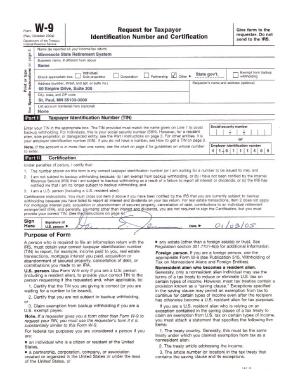
Get W-9 Form Final.qxp - Minnesota State Retirement System
How it works
-
Open form follow the instructions
-
Easily sign the form with your finger
-
Send filled & signed form or save
How to fill out the W-9 Form Final.qxp - Minnesota State Retirement System online
Filling out the W-9 Form Final.qxp for the Minnesota State Retirement System can be straightforward with the right guidance. This comprehensive guide provides step-by-step instructions to ensure that your form is completed accurately and efficiently.
Follow the steps to successfully complete your W-9 form online.
- Click ‘Get Form’ button to obtain the W-9 Form Final.qxp and open it in your preferred document editor.
- Begin by entering your name as it appears on your tax return in the designated field. Ensure that spelling and formatting are correct.
- In the next section, provide your business name if applicable. If you do not operate under a business name, you may skip this field.
- Input your tax classification by selecting the appropriate option from the provided list. Options may include individual, corporation, partnership, or other.
- Fill in your address, including street, city, state, and zip code. This information must match the IRS records.
- Next, enter your Taxpayer Identification Number (TIN). This may be your social security number or employer identification number, depending on your classification.
- Review all the provided information for accuracy. It is essential that all fields are completed without errors.
- Finally, you will have the option to save your changes, download the form for future use, print it, or share it with relevant parties as necessary.
Complete your W-9 form online today for a smoother filing experience.
Related links form
Social Security Benefits Subject to Minnesota Income Tax Federal Adjusted Gross IncomeSocial Security benefits (millions)% of benefits taxable, MinnesotaLess than $25,000$3,6040.4%$25,000 to $50,0002,40816.9$50,000 to $75,0002,07652.3$75,000 to $100,0001,67972.64 more rows
Industry-leading security and compliance
US Legal Forms protects your data by complying with industry-specific security standards.
-
In businnes since 199725+ years providing professional legal documents.
-
Accredited businessGuarantees that a business meets BBB accreditation standards in the US and Canada.
-
Secured by BraintreeValidated Level 1 PCI DSS compliant payment gateway that accepts most major credit and debit card brands from across the globe.


