Loading
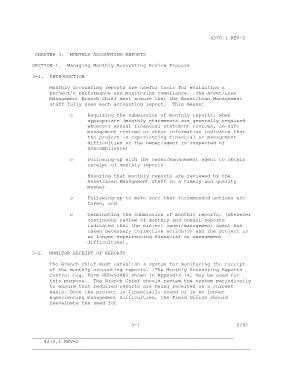
Get Schedule A Monthy Report For Establishing Net Income
How it works
-
Open form follow the instructions
-
Easily sign the form with your finger
-
Send filled & signed form or save
How to fill out the Schedule A Monthly Report For Establishing Net Income online
Filling out the Schedule A Monthly Report For Establishing Net Income is crucial for accurately reporting a project’s financial performance. This guide provides a step-by-step approach to help users navigate and complete the form online effectively.
Follow the steps to successfully complete your Schedule A Monthly Report.
- Click ‘Get Form’ button to obtain the Schedule A Monthly Report and open it in an online editor.
- Begin by entering the project name and address in the provided fields. Ensure that this information is accurate and matches the records to avoid discrepancies.
- Input the reporting month and year to clearly indicate the period for which the income is being reported.
- Fill in the opening cash balance as of the first day of the month. This should be consistent with the balance reported in the previous month.
- Report all sources of revenue, including rental income and other collections, ensuring that every form of income is accounted for in the respective fields.
- Complete the section on cash disbursements, listing all expenditures made during the month, categorized correctly to capture operational costs adequately.
- Review the calculations provided within the form, ensuring that totals for income and disbursements are accurate and reflect the project's financial status correctly.
- After filling in all sections, double-check for completeness and ensure all lines are filled out to avoid any issues during submission.
- Save changes to your completed form, and choose to download, print, or share it as needed for your records or submission.
Begin filling out your Schedule A Monthly Report online today to ensure accurate financial reporting.
To resize the text box, drag a selection handle. To move the text box, place the pointer over the line of the bounding box (avoid the selection handles). When the cursor changes to Move pointer , drag the box to the new location. To maintain alignment with the other list items, press Shift as you drag.
Industry-leading security and compliance
US Legal Forms protects your data by complying with industry-specific security standards.
-
In businnes since 199725+ years providing professional legal documents.
-
Accredited businessGuarantees that a business meets BBB accreditation standards in the US and Canada.
-
Secured by BraintreeValidated Level 1 PCI DSS compliant payment gateway that accepts most major credit and debit card brands from across the globe.


