Loading
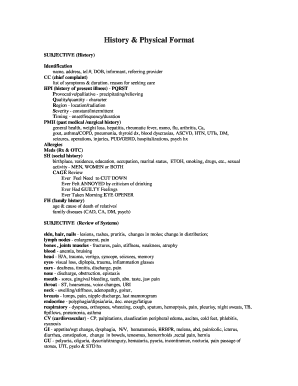
Get History & Physical Format
How it works
-
Open form follow the instructions
-
Easily sign the form with your finger
-
Send filled & signed form or save
How to fill out the History & Physical Format online
Filling out the History & Physical Format is a crucial step in documenting a person's medical history and presenting a comprehensive overview of their health status. This guide provides clear, step-by-step instructions to help users complete the form accurately and efficiently.
Follow the steps to fill out the History & Physical Format online.
- Click ‘Get Form’ button to obtain the form and open it in the editor.
- Begin by filling out the identification section with the person's name, address, telephone number, date of birth, informant, and referring provider.
- Move on to the chief complaint section. List all symptoms and their duration, explaining the reason for seeking care.
- In the history of present illness section (HPI), utilize the PQRST method to detail the symptoms: identify provocative/palliative factors, describe quality/quantity, specify the region of discomfort, rate severity, and note timing.
- Complete the past medical/surgical history, detailing any prior health issues or surgeries, including weight changes, illnesses, and operations.
- List any known allergies and medications, including both prescription and over-the-counter drugs.
- In the social history section, provide information about the person's birthplace, residency, education, occupation, marital status, and substance use including alcohol and drugs.
- Conduct the CAGE review to assess potential alcohol use issues by answering the questions regarding cutting down, annoyance by criticism, guilt feelings, and morning alcohol use.
- Include family history, mentioning ages and causes of death of relatives and any family diseases.
- Proceed to the review of systems, documenting any issues across various body systems, like skin, eyes, cardiovascular, gastrointestinal, and neurological.
- Finally, after filling out all sections of the form, save the changes. Depending on your requirements, you can download, print, or share the completed form.
Start filling out the History & Physical Format online today for prompt and accurate documentation.
To fix this, we can use the object-fit CSS property on the <img> element to determine how the image should be resized to fill its container. The object-fit property can be set with one of five values; the two commonly used values when you want to retain an image's aspect ratio are “contain” and “cover”.
Industry-leading security and compliance
US Legal Forms protects your data by complying with industry-specific security standards.
-
In businnes since 199725+ years providing professional legal documents.
-
Accredited businessGuarantees that a business meets BBB accreditation standards in the US and Canada.
-
Secured by BraintreeValidated Level 1 PCI DSS compliant payment gateway that accepts most major credit and debit card brands from across the globe.


