Loading
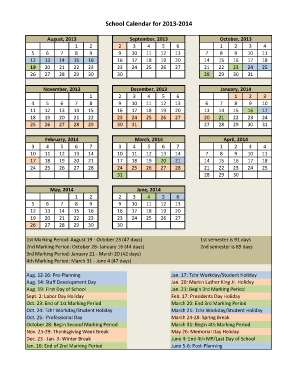
Get 2013 14 Fillable Calendar Form
How it works
-
Open form follow the instructions
-
Easily sign the form with your finger
-
Send filled & signed form or save
How to fill out the 2013 14 Fillable Calendar Form online
Completing the 2013 14 Fillable Calendar Form online is a straightforward process that helps users effectively manage important dates throughout the academic year. This guide will provide detailed and user-friendly instructions to assist anyone in filling out this essential form.
Follow the steps to fill out the form successfully.
- Click the ‘Get Form’ button to obtain the calendar form and open it in an online editor.
- Begin by reviewing the calendar layout. The form covers the academic year from August 2013 through June 2014, displaying months, days, and important marking periods.
- Locate the marking periods section, which includes details about the 1st marking period, 2nd marking period, 3rd marking period, and 4th marking period. Make note of the dates for each marking period.
- Fill in any necessary information pertaining to holidays and breaks as indicated on the form, such as Labor Day or Winter Break.
- Utilize the designated sections for listing important dates, such as the first day of school (August 19), and any specific events or deadlines you wish to track.
- After entering all of your information, review the entire form for accuracy and completeness.
- Finally, save your changes, download the filled form, print it for your records, or share it as needed.
Start filling out your forms online today for easy management of your academic calendar.
Set up a new calendar On your computer, open Google Calendar. Create new calendar. Add a name and description for your calendar. Click Create calendar.
Industry-leading security and compliance
US Legal Forms protects your data by complying with industry-specific security standards.
-
In businnes since 199725+ years providing professional legal documents.
-
Accredited businessGuarantees that a business meets BBB accreditation standards in the US and Canada.
-
Secured by BraintreeValidated Level 1 PCI DSS compliant payment gateway that accepts most major credit and debit card brands from across the globe.


