Loading
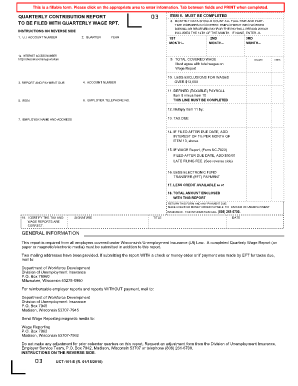
Get Quarterly Contribution Report To Be Filed - Department Of Workforce ... - Dwd Wisconsin
How it works
-
Open form follow the instructions
-
Easily sign the form with your finger
-
Send filled & signed form or save
How to fill out the Quarterly Contribution Report to be filed - Department of Workforce Development Wisconsin online
Filling out the Quarterly Contribution Report is a crucial process for employers in Wisconsin to comply with Unemployment Insurance laws. This guide will walk you through the steps necessary to complete the report accurately and submit it online.
Follow the steps to successfully complete your report online.
- Click ‘Get Form’ button to access the Quarterly Contribution Report and open it for completion.
- Preprinted fields include the UI account number (Item 1) and the Internet Access Number (Item 1a). Ensure these numbers are correctly noted before proceeding.
- In Item 2, specify the quarter that the report covers—indicate the correct month and year.
- Record your 14-digit account number in Item 4 to ensure proper tracking of your submission.
- Complete Items 5, 6, and 7 with your Federal Employer Identification Number, employer telephone number, and employer name and address.
- In Item 8, count all full-time and part-time workers in covered employment who received pay during the payroll period that includes the 12th of the month. If none, enter -0-.
- Item 9 requires you to enter total wages paid within the quarter. Make sure this number aligns with the total wages listed in your Quarterly Wage Report.
- For Item 10, calculate the exclusions for wages over $12,000. Follow the guidelines provided for calculating this segment correctly.
- Subtract Item 10 from Item 9 to get the defined (taxable) payroll in Item 11. Confirm to always enter an amount in this item.
- Multiply the amount in Item 11 by your tax rate and enter the tax due in Item 13.
- If applicable, calculate the interest for any late payments in Item 14 and any applicable late fees in Item 15.
- If you paid taxes through Electronic Fund Transfer (EFT), document that amount in Item 16.
- For any available credits received, enter that figure in Item 17.
- Add Items 13 through 15 and subtract Items 16 and 17 to find the total payment due to record in Item 18.
- Finally, sign the report acknowledging the information's correctness in Item 19, include your title and the date.
Complete your Quarterly Contribution Report online to ensure compliance and avoid late filing penalties.
More information available online at http://homeenergyplus.wi.gov or call 1-866-HEATWIS (432-8947).
Industry-leading security and compliance
US Legal Forms protects your data by complying with industry-specific security standards.
-
In businnes since 199725+ years providing professional legal documents.
-
Accredited businessGuarantees that a business meets BBB accreditation standards in the US and Canada.
-
Secured by BraintreeValidated Level 1 PCI DSS compliant payment gateway that accepts most major credit and debit card brands from across the globe.


