Loading
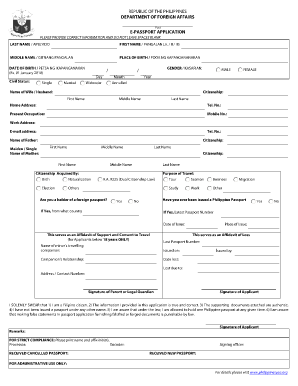
Get E-passport Application Form - Philippineconsulatela
How it works
-
Open form follow the instructions
-
Easily sign the form with your finger
-
Send filled & signed form or save
How to fill out the E-passport Application Form - Philippineconsulatela online
Filling out the E-passport application form is an essential step in acquiring your passport. This guide provides clear and concise instructions to help you navigate each section of the form with ease, ensuring all required information is accurately provided.
Follow the steps to complete your application successfully.
- Press the ‘Get Form’ button to access the application form and open it in the editing interface.
- Begin by entering your last name in the 'Last Name / Apelyido' field. Make sure to use your official surname as stated in your identification documents.
- Proceed to fill in your first name in the 'First Name / Pangalana' field. Include any suffixes such as Jr., II, or III, if applicable.
- Complete the 'Middle Name / Gitnang Pangalana' section with your official middle name, ensuring it matches your ID.
- In the 'Place of Birth / Pook ng Kapanganakan' field, provide the city or municipality where you were born.
- Enter your date of birth in the format specified (Example: 01 January 2010) in the 'Date of Birth / Petsa ng Kapanganakan' section.
- Indicate your civil status by selecting one of the options: Single, Married, Widow/er, or Annulled.
- Specify your gender in the 'Gender / Kasarian' section by selecting 'Male' or 'Female'.
- If applicable, provide the name of your spouse in the 'Name of Wife / Husband' field.
- Fill in your citizenship details in the provided fields.
- Complete your home address and include your phone number in the 'Tel. No.' section.
- State your present occupation and provide your mobile number.
- Input your work address along with the corresponding phone number.
- Enter your email address for correspondence purposes.
- Provide the names and citizenship details of your parents in the respective fields.
- Indicate the reason for your passport application in the 'Purpose of Travel' section.
- If you hold a foreign passport, indicate this in the relevant section by selecting 'Yes' or 'No.'
- If you have previously been issued a Philippine passport, provide the relevant details including the passport number and date of issue.
- If the application is for a minor, fill out the affidavit of support section, providing details of the traveling companion.
- Affix your signature in the designated areas, ensuring to comply with the statement of truth provided.
- Once all fields are completed, review your application for accuracy. You may then save your changes, download, print, or share the form as necessary.
Get started now to complete your E-passport application online.
Can I print form DS-82? You can print the PDF version of the DS-82 form online from the .travel.state.gov website or you can simply click on this link for the passport renewing form to open. Upon clicking on this link, the passport application form will open in another tab.
Industry-leading security and compliance
US Legal Forms protects your data by complying with industry-specific security standards.
-
In businnes since 199725+ years providing professional legal documents.
-
Accredited businessGuarantees that a business meets BBB accreditation standards in the US and Canada.
-
Secured by BraintreeValidated Level 1 PCI DSS compliant payment gateway that accepts most major credit and debit card brands from across the globe.


