Loading
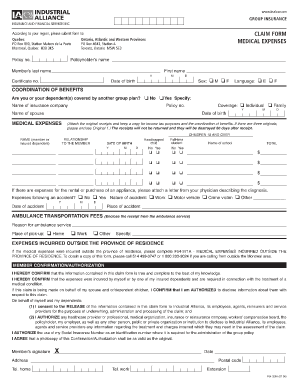
Get Claim Request Form - Qpat Apeq
How it works
-
Open form follow the instructions
-
Easily sign the form with your finger
-
Send filled & signed form or save
How to fill out the Claim Request Form - QPAT APEQ online
Filling out the Claim Request Form - QPAT APEQ is an essential step in managing your medical expenses. This guide will provide you with a clear and straightforward approach to completing the form online, ensuring you have all necessary information at hand.
Follow the steps to successfully complete your form online.
- Press the 'Get Form' button to obtain the Claim Request Form - QPAT APEQ and open it in your preferred editor.
- Begin by entering your policy number in the designated field. This number is crucial as it identifies your specific insurance plan.
- Input the policyholder's name, followed by the member's last name and first name. Ensure all names are spelled correctly to avoid processing delays.
- Fill in the certificate number along with the member's date of birth. Provide information regarding the member's sex and preferred language by checking the appropriate boxes.
- In the coordination of benefits section, indicate whether you or any dependents are covered by another group plan. If applicable, provide the name of the insurance company and policy number.
- If applicable, indicate whether the medical expenses relate to an accident. Provide details such as the nature of the accident and the date and place of the incident.
- Record any ambulance transportation fees, specifying the reason for service and place of pick-up. Ensure the receipt from the ambulance service is enclosed.
- Conclude by confirming the accuracy of the information provided and signing the form in the designated space. Fill in your address, home and work phone numbers, and the date.
- Once all sections are completed, save your changes. You may also download, print, or share the form as needed.
Start filling out your Claim Request Form - QPAT APEQ online today to ensure timely processing of your medical claims.
Select the rows or columns and then select Layout and choose your height and width. Select View > Ruler checkbox, select the cell you want, and then drag the markers on the ruler. Note: In Excel, select Home > Format, and then select Column Width.
Industry-leading security and compliance
US Legal Forms protects your data by complying with industry-specific security standards.
-
In businnes since 199725+ years providing professional legal documents.
-
Accredited businessGuarantees that a business meets BBB accreditation standards in the US and Canada.
-
Secured by BraintreeValidated Level 1 PCI DSS compliant payment gateway that accepts most major credit and debit card brands from across the globe.


